Online Rule of Agreement
This is part one in my “Top Ten ways to protect your kids on the Internet.” I will be hosting a booth at BYU Women’s Conference. I think I will have this countdown as my main topic.
STEP ONE:
1. Online Rule of Agreement – This agreement is to promote a discussion of what is allowed and not allowed. Your child is exposed to so much and in so many different ways (home computer, school, cell phones, friends' cell phones, etc.). It is not realistic to think that all of those devices have been secured. Discuss what types of sites are allowed and what is not allowed. Discuss what your child can and cannot do on the Internet no matter what. Use this agreement as a way to safeguard your child when they are accessing the Internet on computers or devices that have not been secured. Establish a 'fire drill' routine so that your child can come to you if something inappropriate comes on the screen. Let's think “Stop, drop, Tell” Stop what they are doing on the computer, drop everything and go tell an adult.
Example Rules: Online Ten Commandments
- Do not share any personal information on the Internet. (Pictures, Name, address, password, etc.) If you post pictures on blogs and other sites available to world, they could be used without your permission. Also, if you give too much information (i.e. soccer team blog with game times etc) this could be used by predators. Do not enter information on any online forms without your parents permission.
- Do not enter chat rooms.
- Do not use social media or Instant Messaging applications without parents permission.
- Do not post mean spirited comments or status updates online. THINK! Is it True? Is it Helpful? Is it Inspiring? Is it Necessary? Is it Kind?
- Do not download any applications from the Internet. There are a lot of Free applications but a lot of these free applications are loaded with spyware. Let you parents look at it first.
- Do not click on links, e-mails, or shortened links (bitly) if you don't know who the recipient. (Another way to get infected by viruses and spyware).
- Follow the Internet Firedrill (Stop, Drop, and Tell) if at any time or any inappropriate material is displayed, or something suspicious occurred.
- Allow your parents to monitor your online activity. Once you are out of the house, you can have some privacy.
- Do not purchase items or give out credit card information without parents permission.
- Do not spend too much time on the Internet. Get outside, talk to friends face to face, get some fresh air, experience life, and develop your talents instead of developing your online persona.
2 Responses to “Online Rule of Agreement”
Leave a Reply
hmm… i need to work on #10- great info securemama, i think we will go over this with the kids soon.
[...] Online Rule of Agreement [...]

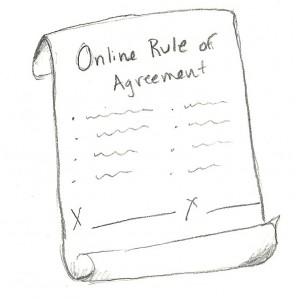







hmm… i need to work on #10- great info securemama, i think we will go over this with the kids soon.
[...] Online Rule of Agreement [...]