Road Safety Apps
We have heard so much about the dangers of texting while driving.
There are plenty of apps out there that can help you create safe driving habits for you and your family.
Road Safety: Auto Respond Apps
There are many apps available that are able to provide an auto response to a text received while your phone is in 'driving' mode. Sometimes people are tempted to respond while driving because it may seem like an urgent message. These apps will prevent the temptation to quickly reach for your phone.
Road Safety: Android Auto Respond Apps
Auto SMS – You can set your phone to auto respond. You don't have to pull out your phone at a stop light. Anyone that sent you a txt knows that, “Hey, I'm driving and I can't respond to your text.” You can change the response. You can also schedule autorespond to function during other events. This would be great during dinners, meetings.
Road Safety: Apple Auto Respond Work Around
Apple: Any applications with an auto text response have been black listed. For this reason their are a few built-in functions that you could use.
Use Voice Over control (iPhone 4s and above) – I found this tutorial that shows you how to set the Voice Over control so that your messages are read automatically without touching the phone. The problem with the Voice Over control is it is difficult to navigate when you are using the phone normally. I would probably turn the Voice Over option on while driving and then turn it off when I have arrived.
Apple Siri: If you hold down the home button and ask, “Read messages.” This does require some interaction with the phone.
Apple: Auto Message in iOS6 – If you are getting a call, you can respond with an auto reply message. You can determine what the message will say, “Can't talk now, I'll call you later.” or “What's up?”
Road Safety: Disable when in Motion Apps
There are apps available that can disable a phone if it senses the phone is in motion. This would be ideal for a teenager that is a new driver.
TextArrest – Android Market – Free! – “TextArrest uses smartphone features to set and enforce parameters for safe use. From disabling SMS and calling while a person is driving to tracking the movement and location of mobile phones in transit, TextArrest provides control, coupled with a Web-based portal delivering real time information on usage and location.”
SafeDriver- Apple Market – Free! – This application monitors location and driving practices of newly licensed teens. The application alerts parents via text or e-mail when kids exceed a specific speed and shows where infractions occurred.
DriverFeedback – Android and Apple – This application created by StateFarm captures your driving habits and scores your driving safety. Great for any teenager driving with a smartphone!
Road Safety: Make Money for Driving Safe?
Insurance Companies – Check with your insurance company if there are any programs or applications available that they would be able to monitor your driving habits to potentially reduce your rates.
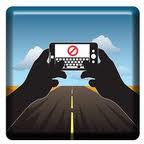 Drive Alive – Android and Apple – Free! – The DriveAlive application will potentially pay you for driving safe to your PayPal account. What?! I haven't used it yet, but I did go through the description and reviews. After each qualified “safe drive” you will be able to play a 'scratch and win' game for rewards. A safe drive constitutes as starting the app and letting your phone go to sleep. You can't have any interaction with the phone while driving. The rewards vary from $1 to $4 dollars deposited in your PayPal account to Visa gift cards and other gift cards. What's the catch? Some reviewers found that they didn't get any rewards after using the app for months. Possibly the odds of winning the game are low. Also, some users said that the app drained the battery. Might be worth a try!
Drive Alive – Android and Apple – Free! – The DriveAlive application will potentially pay you for driving safe to your PayPal account. What?! I haven't used it yet, but I did go through the description and reviews. After each qualified “safe drive” you will be able to play a 'scratch and win' game for rewards. A safe drive constitutes as starting the app and letting your phone go to sleep. You can't have any interaction with the phone while driving. The rewards vary from $1 to $4 dollars deposited in your PayPal account to Visa gift cards and other gift cards. What's the catch? Some reviewers found that they didn't get any rewards after using the app for months. Possibly the odds of winning the game are low. Also, some users said that the app drained the battery. Might be worth a try!
2 Responses to “Road Safety Apps”
Leave a Reply
I’m really loving the theme/design of your blog. Do you ever run into any browser compatibility problems? A small number of my blog audience have complained about my website not operating correctly in Explorer but looks great in Chrome. Do you have any recommendations to help fix this issue?
Glad you like the theme! I purchased a theme from the Themeforest. I would get a ‘responsive’ design. This way you don’t have to have separate templates for mobile, tablet, IE, etc. Good Luck!









I’m really loving the theme/design of your blog. Do you ever run into any browser compatibility problems? A small number of my blog audience have complained about my website not operating correctly in Explorer but looks great in Chrome. Do you have any recommendations to help fix this issue?
Glad you like the theme! I purchased a theme from the Themeforest. I would get a ‘responsive’ design. This way you don’t have to have separate templates for mobile, tablet, IE, etc. Good Luck!