YouTube for Kids
Securemama Speaks on YouTube for Kids!
I was recently on a local TV program to talk about YouTube safety Tips. I have recently created an updated post with more helpful hint for parents to know how to protect their kids. Scroll down to see the TV clip!
Click Here for most current tips
If you like what you see, FOLLOW Me!
Like my Facebook Page for updates on content!
<
We all love YouTube!
It can be very entertaining (The laughing yoga videos are my new favorite).
It can be very educational.
It can be inspiring.
Overall, it's great tool and it's not going away.
But is there a YouTube for Kids?
The scenario is very familiar. We let the kids watch something on YouTube. It's a very entertaining video. They are then displayed similar videos. They can easily click through series of videos. Here's the problem:
- This trail of YouTube videos can easily take a wrong turn. SCARY!!
- Even on innocent videos the comments below the YouTube video can be full of vulgar language. GROSS!!
- Some videos do not match the title and description. GAK!
How to Protect Kids on YouTube?
We all love it! How can we protect our kids?
2. Determine how you are going to restrict YouTube content for your kids on mobile devices
3. Consider additional controls like a web filter
YouTube Safe Search Explained
It blocks offensive language – Safe Search automatically blocks comments. I have seen many popular YouTube videos. However, if you scroll through the comments it only takes until comment 10 or 15 to see foul language. If you want to view the comment you can click on a link to view text comments. Any foul language is masked by askterisks '*.' I tried it out and it worked. See below. I even did a search for the '*' and they were definitely blocking foul language. (I don't think you need a screenshot of that!)
It also blocks searches that may be targeting objectional material. So if someone is looking for bad material they won't get any results. Or they may only a few results including a funny video with a hairless cat when they search for 'naked.'
SafeSearch Caveat
“Again, please remember that this feature, though effective, is not 100 percent accurate and does not guarantee that all objectionable material will be filtered out.”
We STILL need to stay close by when our kids are watching the latest funny cat and dog YouTube video .
SafeSearch for YouTube on Mobile devices
Here is a splice from the Parent Center on YouTube
Q: Does Safety Mode work on mobile devices?
A: No. Safety Mode for YouTube Mobile is not available at the moment.
Let me repeat … There is NO Safety Mode for Mobile YouTube videos!!
In my experience as a mother, kids are accessing YouTube more often from mobile devices, than from the desktop computer. Gak!!
Webfilter for YouTube
Currently SafeEyes Parental Control Suite is one of the few web filter products that provide YouTube Filtering. You will need to add the video links that are allowed and all other YouTube video content will be filtered. Pretty Cool! The software works on Windows or Mac and includes a three user license. The product also provides pretty sweet reporting, filtering and other parental controls that you would want on a home computer. Click on the link to order now!
Some Additional controls for Kids on Mobile YouTube
I could only find one application that allows YouTube video filtering. YouTube Videos for Kids. It is $.99 and claims to filter YouTube videos. Similar to how you can restrict an iphone or iPad for webfiltering by installing the K9 web filter (disable Safari first), you could disable YouTube and install this application. HOWEVER, the reviews said that the application crashes a lot. For all of you who want an idea for the next app to develop: Parents need a way to filter Safari, YouTube and other Internet content on their mobile device. Honestly Apple, Droid, etc. should really offer this as part of their IOS for FREE!
What I would do, until someone fills in this gap of YouTube filtering on mobile devices.
- Set up favorites for YouTube videos. I know my kids love certain videos and could watch and re-watch them over and over. So instead of being led down the YouTube 'Choose your own Adventure' trail, your kids can easily replay their favorite videos.
- Disable YouTube on a device if you cannot monitor it at all times. My post regarding iTouch/iPhone/iPad Security goes step by step on how to do this.
- Enable YouTube if you are present and be close at hand as your kid pulls up their favorite video.
Additional Controls for Kids on YouTube
Web Filter for Kids on YouTube
I did a high level explanation and description of web filters in this post. When researching YouTube, there aren't that many web filters available that will FILTER within YouTube. Safe Eyes by McAffee does have video filtering. You should check it out!
Most web filters either ALLOW or BLOCK YouTube according to your restrictions. That would mean that you would still need to set up the safe search settings and still be able to monitor what your kids are watching on YouTube.
If any of you know of other web filters that help with YouTube content, please post a comment!
Securemama on TV talking about YouTube!
YouTube Safety Center
This is a helpful video from YouTube Safety Center. It goes through general safety guidelines for posting and viewing videos on YouTube. It's a great refresher for you and your kids. The whole family should watch!
How to turn on YouTube SafeSearch
In case you can't read the writing embedded in the picture below. You need to do this step for EVERY browser (Google chrome, Internet Explorer, Safari) that is installed on your computer. You also need to do this step for each YouTube profile (in case you have multiple in your family). Sound familiar? You need to remember to set Google Safe Search on multiple browsers as well. Also, I did test out clicking on the hidden comments. Take my word for it. It blocked the vulgar language.
If you enjoyed this tutorial, here are links to some other GREAT tutorials on how to implement Internet Safety in the home.
 How to Install the Open DNS web filter in your Home!
How to Install the Open DNS web filter in your Home!
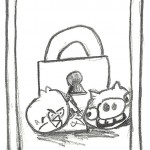 How to lockdown your Apple Mobile Device!
How to lockdown your Apple Mobile Device!
How to change Facebook Privacy Settings
 Netflix for Kids – Netflix Parental Controls
Netflix for Kids – Netflix Parental Controls
61 Responses to “YouTube for Kids”
Leave a Reply
great post. Thanks! Just turned my safety feature on.
I Put my safety feature on and tested it. It does nothing for controlling what I watch, just the comments after the video. Not much help unless I am doing something wrong.
Thank you!
[...] Keeping Kids Safe on YouTube [...]
This the YouTube description of Safety Mode. “When you opt in to Safety Mode mode, videos with potentially objectionable content or that have been age restricted will not show up in video search, related videos, playlists, shows and movies. Safety Mode does not remove content from the site but rather keeps it off the page for users who opt in. While no filter is 100% accurate, we’re continually updating and improving our filters to be able to identify inappropriate videos for Safety Mode.” So the videos that you think should be blocked, may not have been listed as ‘age restricted’ or having ‘objectionable content’. So the safety mode isn’t going to block everything by 100%. You could also monitor what people are watching. Here’s a link that describes how.
thank you so much for this post!
So glad you liked it! Like me on Facebook https://www.facebook.com/Securemama I will post any updates to my site!
mobicip is a great website for filtering on iphones. It does cost but you disable safari and use there browser. You can set different levels of blocks according to what age child the divice is for and it sends you a report of all activity. It has been well worth the money. Check it out.
Thanks for the comment! Just checked out the mobicip website. That would be a great web filter! However, it won’t block content on YouTube because the content comes through the YouTube app.
Excellent web site you’ve got here.. It’s hard to
find excellent writing like yours these days.
I really appreciate people like you! Take care!
!
Thanks a lot for this explanation, I’ll give it a try and repost on my blog and Facebook page, as a marcom professional with a family conscience.
We moms definitely need to get coding to create safe apps for our kids!
I’d like an iPhone /android app that not only sends my child to a safe version of YouTube, but also times how long he/she can spend on it and shuts off access after x minutes.
Hi, I tried turning on safe mode by logging in and it’s really not working.
First of all it’s not blocking out videos with nudity, second of all, I’m now getting ads for “filipino girls” on the side!!!
What the hell YouTube? Are you at all serious about this or is it a joke?
This feature only blocks videos that the poster indicated that it is “violent or adult”. With thousands of hours of video uploaded every day even every hour, you cannot depend on this as a full content filter. It does automatically hide comments and hash our swear words in the comment section.
I’d like to introduce our app – kid’s video player with eye vision protection.
If the child is too close to the screen, video will be paused. Experiment shows that, after using the app for a few days, children will quickly learn to watch TV and IPAD video from an healthy distance.
Benefits of Kids Videos + Eye Care:
(1)Patented and world’s only app with eye protection feature. Cutting-edge technology based on facial recognition algorisms.
(2)Great selection of cartoon and video contents for children age 1-6. Over 60 titles available and adding new contents weekly. You can also use this app to access video sites like Youtube.
(3)Easy to use and easy to setup.
(4)Parents can monitor which video the kid was watching.
(5)Parents can set time limits for watching video.
Please help us spread the words and benefit kids in the world.
Kelly,
Thank you for your comment! I can’t wait to try it out! I may have to have a “You Tube for Kids Part 2.” update.
Hi Cathy,
We are working on the parent-filtered version of “YouTube” — http://happyflix.com/
It’s not an official YouTube and not owned by Google.
We have a board of parents who review videos coming from YouTube, filter inappropriate content. This way, we allow no violence, swearing and inappropriate behavior. And it’s all Free.
Premium features include custom schedule for a kid, tracking interests and watching habits, custom playlists, video suggestions and much more.
Hope it helps your readers to find a safer place for their kids.
Thank you for the information!
Hello! I know that there are lots of videos for kids, but I make some videos that they are unique: some funny videos with a 3D Origami chicken named Fifi The Silkie. They would be great for kids to have fun and even to learn something important in a not boring way. A lot of people told me that they are interesting, so why don’t you check them? Here’s my channel:
http://www.youtube.com/user/fifithesilkie?feature=mhee
I hope that they will become popular! That’s my biggest dream! ![]()
This is a good tip as long as the child doesn’t know how to switch the filter off. It would be an even better feature if the controls were password protected.
I will immediately grasp your rss feed as I can not find your email subscription link or newsletter service. Do you have any? Please let me recognize in order that I may just subscribe. Thanks.
I tried this and it didn’t work. i really thought it was a cool feature too bad it didn’t work.
thank you from France ! I just did it.
I didn’t know that, I m glad I found that on Pinterest
I need to update the post. It only works for videos that have been marked as ‘adult or violent’ by the person uploading the video.
There is a BIG gap in the market for a YouTube for Kids app where the parents “like” and “subscribe” to videos and the kids can ONLY watch those videos. The parents have a password to add and search for videos. All the kids can do is watch the parent approved videos. I will happily pay for such an app!
Google/youtube are quite happy for your children to see videos of people being murdered and of pornography. These companies are worth billions of dollars. They are profiting from sick death videos and they will NOT filter them or remove them. The ‘safety’ feature is a pathetic placebo that does nothing. If you search for the word ‘mormon’ the video from user ‘vice’ that comes first is truly horrific in its content. This video is shown despite ‘safety’ being set to ‘on’. Even after reporting the video, google/youtube have failed to remove it and have failed to have it flagged as ‘mature’. google/youtube promote murder and child abuse by allowing these videos to be shown. Sadly, there is nothing you can do apart from block access to google/youtube completely.
Rudi, yes, this is a HUGE gap in the current YouTube offering. I have investigated the possibility of creating the app. Thank you for the encouragment!
Yes, I feel that there should be some sort of community effort to force these companies to provide more censorship. within their web applications.
Amazing blog! Do you have any tips and hints for
aspiring writers? I’m planning to start my own website soon but I’m a little lost on
everything. Would you advise starting with a free platform like WordPress
or go for a paid option? There are so many options out there that I’m totally overwhelmed .. Any ideas? Appreciate it!
Glad that you like the blog! It has been a work in progress. I do have a draft post about hosting your own site. Look for it soon!
Way cool! Some very valid points! I appreciate you penning this write-up and the
rest of the site is also very good.
My spouse and I stumbled over here coming from a different website and
thought I might check things out. I like what I see
so i am just following you. Look forward to going over your web
page for a second time.
Heya! I realize this is sort of off-topic however I needed to ask.
Does operating a well-established website such as yours require a lot of work?
I’m completely new to operating a blog but I do write in my diary on a daily basis. I’d like to start a
blog so I can easily share my experience and feelings online.
Please let me know if you have any kind of suggestions or tips for brand new aspiring bloggers.
Appreciate it!
Glad you like it! If you have any questions post it on Facebook or Twitter as well!
Glad you like the site. It is a work-in-progress. I will start generating some posts about lessons learned to help fellow bloggers. Follow me on Facebook and/or Twitter to be follow my most recent posts!
Terrific beat! I’m going to beginner while you amend your web site, exactly how could i actually signed up for a website site? The consideration solved the problem the appropriate deal. My partner and i had been tiny bit recognizable with this your broadcast offered excellent clear notion
I’m Glad you liked it!!
Thanks for finally talking about > YouTube for Kids | SecureMamaSecureMama < Loved it!
I absolutely love your site.. Pleasant colors & theme.
Did you create this site yourself? Please reply back as
I’m planning to create my own site and would like to find out where you got this from or exactly what the theme is called. Cheers!
Glad you liked it!
I bought a wp theme from themeforest. Pretty good way to have a ‘custom’ look without paying someone to build a site for you!
Hi there! I just would like to give a huge thumbs
up for the nice information you have got here on this post.
I can be coming back to your weblog for
extra soon.
Hi! Quick question that’s entirely off topic. Do you know how to make your site mobile friendly? My web site looks weird when browsing from my iphone 4. I’m trying to find a template or plugin that might be
able to fix this issue. If you have any suggestions, please share.
With thanks!
Everything is very open with a precise description of
the issues. It was really informative. Your site is very useful.
Thank you for sharing!
When I originally commented I seem to have clicked on the
-Notify me when new comments are added-
checkbox and from now on whenever a comment is
added I receive four emails with the same comment. There
has to be an easy method you can remove me from that service?
Appreciate it!
Altough this probably being a very helpful post for parents -I guess-, Youtube is not a place for kids, even if you see it’s full of videos for them. This as well as the internet. When I see people complaining about foul language or content deemed as “gross”, I just don’t get why you even went there. Again, the internet is NOT a place for kids. They shouldn’t have access to computers nor phones until they’re 15, coming from a 21 y/o guy. You have no right to complain about things, you accept there’s a small chance that a popup with unwanted content will appear sometime, everytime you open your browser, and no matter how much you want to, you can’t prevent this by installing 45984269 NetNanny softwares. Either go with that, or don’t internet. (Not trying to be rude BTW!)
I could not refrain from commenting. Very well written!
Great write up. Really covers it from top to bottom.
I wanted to post here our solution to this ever growing problem- we have developed a website and app called Totlol (http://www.totlol.com/). There, we have a community of parents which is responsible of monitoring and pre-screening each and every video.
I would love to hear you comment on our product so we improve it and make it safer for our kids.
What a fantastic idea, I cannot wait around to receive my first letter!
Vincent, that’s easy for you to say. There’s two fronts here. The first front being peer pressure for any kid (starting as early as 2nd grade these days) to keep up with the latest fads on the internet (i.e. what does the fox say?). The second is that schools are starting to introduce tablets into the learning environment. In fact, my 2 year-old daughter learns on an iPad in her daycare center believe it or not. With the mobile YouTube app, there is just no way to filter out profane comments or enable safe search. And for the life of me I just can’t see why. I just got my older kids (7 and 9) Galaxy Tabs for Christmas. Unfortunately I have to hide the YouTube app until they finally put these options on there. I tried to install the Google Chrome extension to block all comments but it’s not available for the Android version of Googe Chrome yet. So for the time being, it’s going to an honor-based system. If they view a YouTube video without asking me to preview it, they lose their privilege to do so. And I will regularly check their YouTube history to make sure.
Thanks for your input! It is such a difficult balance as a parent to know when and how to lock things down and when to just talk to kids and trust they will make the right choice. I may need to revisit this topic to see if there have been any leads to more effectively manage YouTube for kids.
Visited from Pinterest and am overwhelmed but grateful for all that’s been shared here. We are two “tech tarded” older parents whose children (7&10) received Kindles for Christmas. We’d love to find an easy (fees okay) service or app etc that can streamline ways to filter content on various devices. Might you look into paid services or easier/foolproof apps soon? Any new suggestions?
Thanks!


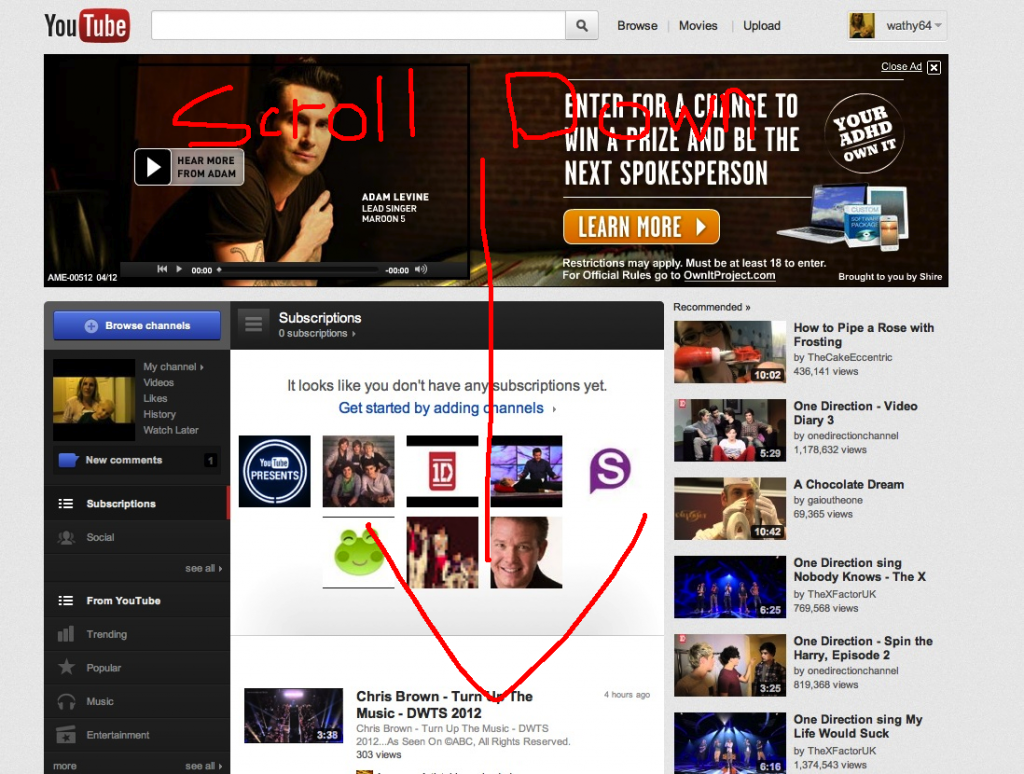

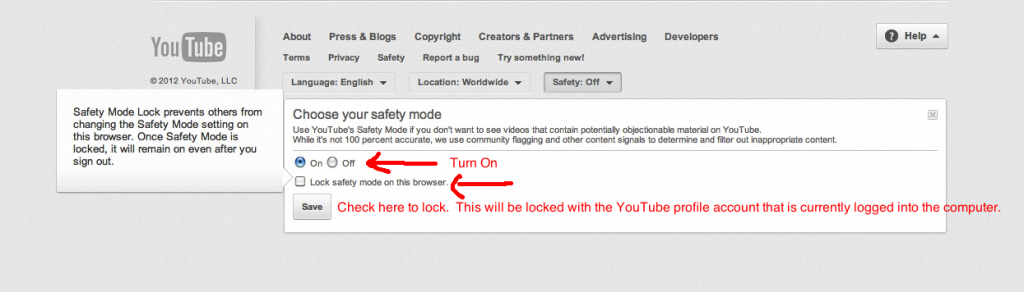
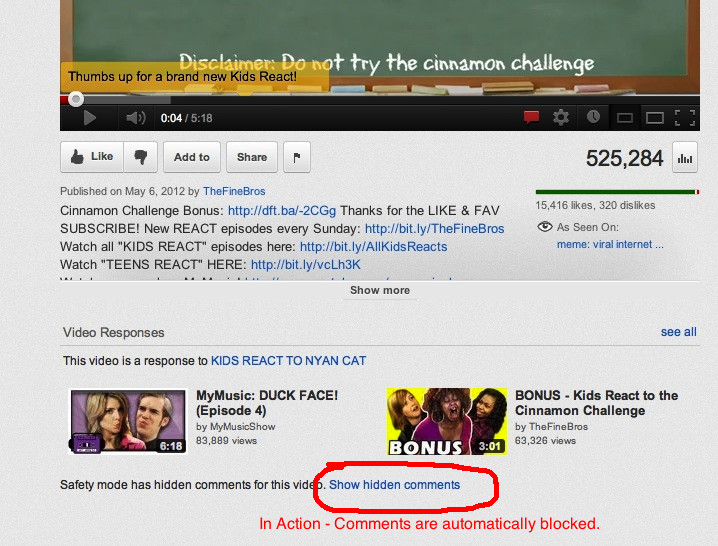








great post. Thanks! Just turned my safety feature on.
I Put my safety feature on and tested it. It does nothing for controlling what I watch, just the comments after the video. Not much help unless I am doing something wrong.
Thank you!
[...] Keeping Kids Safe on YouTube [...]
This the YouTube description of Safety Mode. “When you opt in to Safety Mode mode, videos with potentially objectionable content or that have been age restricted will not show up in video search, related videos, playlists, shows and movies. Safety Mode does not remove content from the site but rather keeps it off the page for users who opt in. While no filter is 100% accurate, we’re continually updating and improving our filters to be able to identify inappropriate videos for Safety Mode.” So the videos that you think should be blocked, may not have been listed as ‘age restricted’ or having ‘objectionable content’. So the safety mode isn’t going to block everything by 100%. You could also monitor what people are watching. Here’s a link that describes how.
thank you so much for this post!
So glad you liked it! Like me on Facebook https://www.facebook.com/Securemama I will post any updates to my site!
mobicip is a great website for filtering on iphones. It does cost but you disable safari and use there browser. You can set different levels of blocks according to what age child the divice is for and it sends you a report of all activity. It has been well worth the money. Check it out.
Thanks for the comment! Just checked out the mobicip website. That would be a great web filter! However, it won’t block content on YouTube because the content comes through the YouTube app.
Excellent web site you’ve got here.. It’s hard to
find excellent writing like yours these days.
I really appreciate people like you! Take care!
!
Thanks a lot for this explanation, I’ll give it a try and repost on my blog and Facebook page, as a marcom professional with a family conscience.
We moms definitely need to get coding to create safe apps for our kids!
I’d like an iPhone /android app that not only sends my child to a safe version of YouTube, but also times how long he/she can spend on it and shuts off access after x minutes.
Hi, I tried turning on safe mode by logging in and it’s really not working.
First of all it’s not blocking out videos with nudity, second of all, I’m now getting ads for “filipino girls” on the side!!!
What the hell YouTube? Are you at all serious about this or is it a joke?
This feature only blocks videos that the poster indicated that it is “violent or adult”. With thousands of hours of video uploaded every day even every hour, you cannot depend on this as a full content filter. It does automatically hide comments and hash our swear words in the comment section.
I’d like to introduce our app – kid’s video player with eye vision protection.
If the child is too close to the screen, video will be paused. Experiment shows that, after using the app for a few days, children will quickly learn to watch TV and IPAD video from an healthy distance.
Benefits of Kids Videos + Eye Care:
(1)Patented and world’s only app with eye protection feature. Cutting-edge technology based on facial recognition algorisms.
(2)Great selection of cartoon and video contents for children age 1-6. Over 60 titles available and adding new contents weekly. You can also use this app to access video sites like Youtube.
(3)Easy to use and easy to setup.
(4)Parents can monitor which video the kid was watching.
(5)Parents can set time limits for watching video.
Please help us spread the words and benefit kids in the world.
Kelly,
Thank you for your comment! I can’t wait to try it out! I may have to have a “You Tube for Kids Part 2.” update.
Hi Cathy,
We are working on the parent-filtered version of “YouTube” — http://happyflix.com/
It’s not an official YouTube and not owned by Google.
We have a board of parents who review videos coming from YouTube, filter inappropriate content. This way, we allow no violence, swearing and inappropriate behavior. And it’s all Free.
Premium features include custom schedule for a kid, tracking interests and watching habits, custom playlists, video suggestions and much more.
Hope it helps your readers to find a safer place for their kids.
Thank you for the information!
Hello! I know that there are lots of videos for kids, but I make some videos that they are unique: some funny videos with a 3D Origami chicken named Fifi The Silkie. They would be great for kids to have fun and even to learn something important in a not boring way. A lot of people told me that they are interesting, so why don’t you check them? Here’s my channel:
http://www.youtube.com/user/fifithesilkie?feature=mhee
I hope that they will become popular! That’s my biggest dream!
This is a good tip as long as the child doesn’t know how to switch the filter off. It would be an even better feature if the controls were password protected.
I will immediately grasp your rss feed as I can not find your email subscription link or newsletter service. Do you have any? Please let me recognize in order that I may just subscribe. Thanks.
I tried this and it didn’t work. i really thought it was a cool feature too bad it didn’t work.
thank you from France ! I just did it.
I didn’t know that, I m glad I found that on Pinterest
I need to update the post. It only works for videos that have been marked as ‘adult or violent’ by the person uploading the video.
There is a BIG gap in the market for a YouTube for Kids app where the parents “like” and “subscribe” to videos and the kids can ONLY watch those videos. The parents have a password to add and search for videos. All the kids can do is watch the parent approved videos. I will happily pay for such an app!
Google/youtube are quite happy for your children to see videos of people being murdered and of pornography. These companies are worth billions of dollars. They are profiting from sick death videos and they will NOT filter them or remove them. The ‘safety’ feature is a pathetic placebo that does nothing. If you search for the word ‘mormon’ the video from user ‘vice’ that comes first is truly horrific in its content. This video is shown despite ‘safety’ being set to ‘on’. Even after reporting the video, google/youtube have failed to remove it and have failed to have it flagged as ‘mature’. google/youtube promote murder and child abuse by allowing these videos to be shown. Sadly, there is nothing you can do apart from block access to google/youtube completely.
Rudi, yes, this is a HUGE gap in the current YouTube offering. I have investigated the possibility of creating the app. Thank you for the encouragment!
Yes, I feel that there should be some sort of community effort to force these companies to provide more censorship. within their web applications.
Amazing blog! Do you have any tips and hints for
aspiring writers? I’m planning to start my own website soon but I’m a little lost on
everything. Would you advise starting with a free platform like WordPress
or go for a paid option? There are so many options out there that I’m totally overwhelmed .. Any ideas? Appreciate it!
Glad that you like the blog! It has been a work in progress. I do have a draft post about hosting your own site. Look for it soon!
Way cool! Some very valid points! I appreciate you penning this write-up and the
rest of the site is also very good.
My spouse and I stumbled over here coming from a different website and
thought I might check things out. I like what I see
so i am just following you. Look forward to going over your web
page for a second time.
Heya! I realize this is sort of off-topic however I needed to ask.
Does operating a well-established website such as yours require a lot of work?
I’m completely new to operating a blog but I do write in my diary on a daily basis. I’d like to start a
blog so I can easily share my experience and feelings online.
Please let me know if you have any kind of suggestions or tips for brand new aspiring bloggers.
Appreciate it!
Glad you like it! If you have any questions post it on Facebook or Twitter as well!
Glad you like the site. It is a work-in-progress. I will start generating some posts about lessons learned to help fellow bloggers. Follow me on Facebook and/or Twitter to be follow my most recent posts!
Terrific beat! I’m going to beginner while you amend your web site, exactly how could i actually signed up for a website site? The consideration solved the problem the appropriate deal. My partner and i had been tiny bit recognizable with this your broadcast offered excellent clear notion
I’m Glad you liked it!!
Thanks for finally talking about > YouTube for Kids | SecureMamaSecureMama < Loved it!
I absolutely love your site.. Pleasant colors & theme.
Did you create this site yourself? Please reply back as
I’m planning to create my own site and would like to find out where you got this from or exactly what the theme is called. Cheers!
Glad you liked it!
I bought a wp theme from themeforest. Pretty good way to have a ‘custom’ look without paying someone to build a site for you!
Hi there! I just would like to give a huge thumbs
up for the nice information you have got here on this post.
I can be coming back to your weblog for
extra soon.
Hi! Quick question that’s entirely off topic. Do you know how to make your site mobile friendly? My web site looks weird when browsing from my iphone 4. I’m trying to find a template or plugin that might be
able to fix this issue. If you have any suggestions, please share.
With thanks!
Everything is very open with a precise description of
the issues. It was really informative. Your site is very useful.
Thank you for sharing!
When I originally commented I seem to have clicked on the
-Notify me when new comments are added-
checkbox and from now on whenever a comment is
added I receive four emails with the same comment. There
has to be an easy method you can remove me from that service?
Appreciate it!
Altough this probably being a very helpful post for parents -I guess-, Youtube is not a place for kids, even if you see it’s full of videos for them. This as well as the internet. When I see people complaining about foul language or content deemed as “gross”, I just don’t get why you even went there. Again, the internet is NOT a place for kids. They shouldn’t have access to computers nor phones until they’re 15, coming from a 21 y/o guy. You have no right to complain about things, you accept there’s a small chance that a popup with unwanted content will appear sometime, everytime you open your browser, and no matter how much you want to, you can’t prevent this by installing 45984269 NetNanny softwares. Either go with that, or don’t internet. (Not trying to be rude BTW!)
I could not refrain from commenting. Very well written!
Great write up. Really covers it from top to bottom.
I wanted to post here our solution to this ever growing problem- we have developed a website and app called Totlol (http://www.totlol.com/). There, we have a community of parents which is responsible of monitoring and pre-screening each and every video.
I would love to hear you comment on our product so we improve it and make it safer for our kids.
What a fantastic idea, I cannot wait around to receive my first letter!
Vincent, that’s easy for you to say. There’s two fronts here. The first front being peer pressure for any kid (starting as early as 2nd grade these days) to keep up with the latest fads on the internet (i.e. what does the fox say?). The second is that schools are starting to introduce tablets into the learning environment. In fact, my 2 year-old daughter learns on an iPad in her daycare center believe it or not. With the mobile YouTube app, there is just no way to filter out profane comments or enable safe search. And for the life of me I just can’t see why. I just got my older kids (7 and 9) Galaxy Tabs for Christmas. Unfortunately I have to hide the YouTube app until they finally put these options on there. I tried to install the Google Chrome extension to block all comments but it’s not available for the Android version of Googe Chrome yet. So for the time being, it’s going to an honor-based system. If they view a YouTube video without asking me to preview it, they lose their privilege to do so. And I will regularly check their YouTube history to make sure.
Thanks for your input! It is such a difficult balance as a parent to know when and how to lock things down and when to just talk to kids and trust they will make the right choice. I may need to revisit this topic to see if there have been any leads to more effectively manage YouTube for kids.
Visited from Pinterest and am overwhelmed but grateful for all that’s been shared here. We are two “tech tarded” older parents whose children (7&10) received Kindles for Christmas. We’d love to find an easy (fees okay) service or app etc that can streamline ways to filter content on various devices. Might you look into paid services or easier/foolproof apps soon? Any new suggestions?
Thanks!