Netflix for Kids
Kids love Netflix!
We dropped our cable two years ago. I LOVE TV, but was not satisfied with the cable bills and the programming available. We have had Netflix streaming since we made the switch.
I love Netflix!
Especially for my kids! I was used to having a DVR and being able to turn on a show for the kids during the day. Netflix is the best substitute with all of the selection of streaming content they have available.
What’s the problem with Netflix for Kids?
There are too many Netflix enabled devices! It would be impossible to physically monitor all of the devices.
Netflix in my home
We do have a streaming account.
One kid can turn it on.
I have parental controls enabled.
We have a Blu-Ray Player, Wii Nintendo system, iPad, iTouch, and iPhone.
My kids usually watch something on Netflix at least once a day. Lately a little bit less because the weather has been good.
Can you see the problem …
Eventually I won’t be able to control what my kids watch on Netflix!
With so many devices, and so much exposure, my kids will eventually be able to turn on Netflix and browse through the libraries. There is a lot of GREAT programming, but there is also a lot of programming that I wouldn't want my kids to see.
What is the answer?
Netflix Parental Controls
I went through the menu's and set this up for myself. Instead of using the parental controls on each Blu-Ray player, it is easier to set the Parental controls within the Netflix account.
Warning!! No Double Standard with Netflix Streaming!!
I was hoping that I could enable a four digit password to unlock content that I would like to see (but not my kids). It's either all or nothing. Also, it is difficult to turn on and off. The status at the end of the menus states, “Please wait 8 hours for this setting to be in effect.”
Work Around Strategy for Double Standard
This isn't very technical, but your Netflix account shows the Recently Viewed shows. You could make it a habit to check on what your family is watching on Netflix. Also, make sure your kids are selecting shows from the Instant Queue and not browsing through the Netflix library. Make this a family rule. Kids browsing through Netflix should be able to ask you if they can watch a show and you add it to the Instant Queue.
How to turn on Netflix Parental controls:
Follow the directions below. Please leave a comment if you have any trouble or questions!
(Look, I even posted our recently watched!)
;
3 Responses to “Netflix for Kids”
Leave a Reply
Check again, a recent update, according to tech support, has removed the password. Once you log into your netflix account on a computer you can view and adjust the parental setting without any additional password entry. Our son would watch movies streamed to his laptop. We had to shut off streaming for him so that he can only access it on his Ipod Touch and the main TV. Netflix needs to put the password requirment back on or I will have to cancel my account.
You can test it, log in and then click on parental control – look no password required…..
I have noticed that my login is cached (or saved) when I access Netflix on my computer. You can go to your account and manually logout every time. It does not automatically log you out. Good to note! Thanks for the comment!
In February 2007, the company delivered its billionth DVD and began to move away from its original core business model of mailing DVDs by introducing video-on-demand via the Internet. Netflix grew while DVD sales fell from 2006 to 2011.

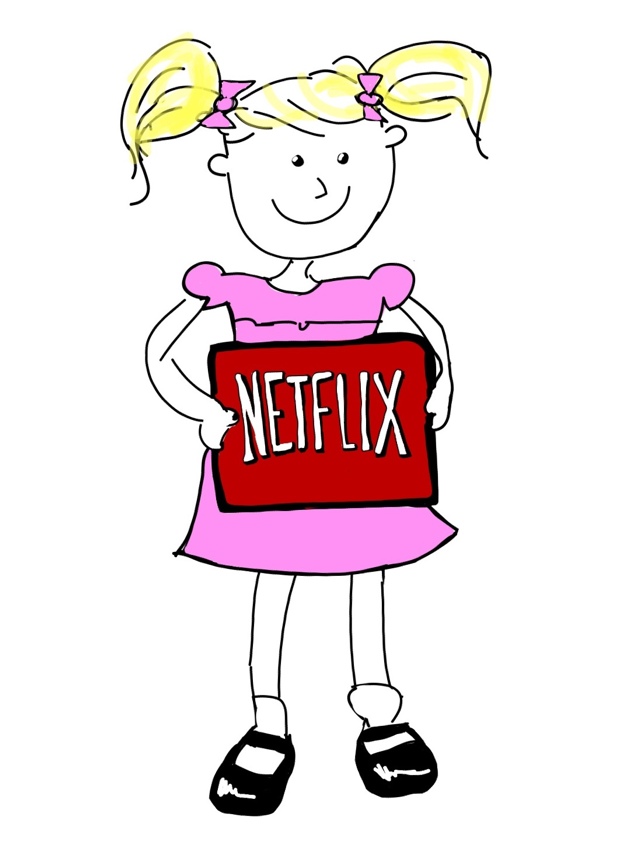
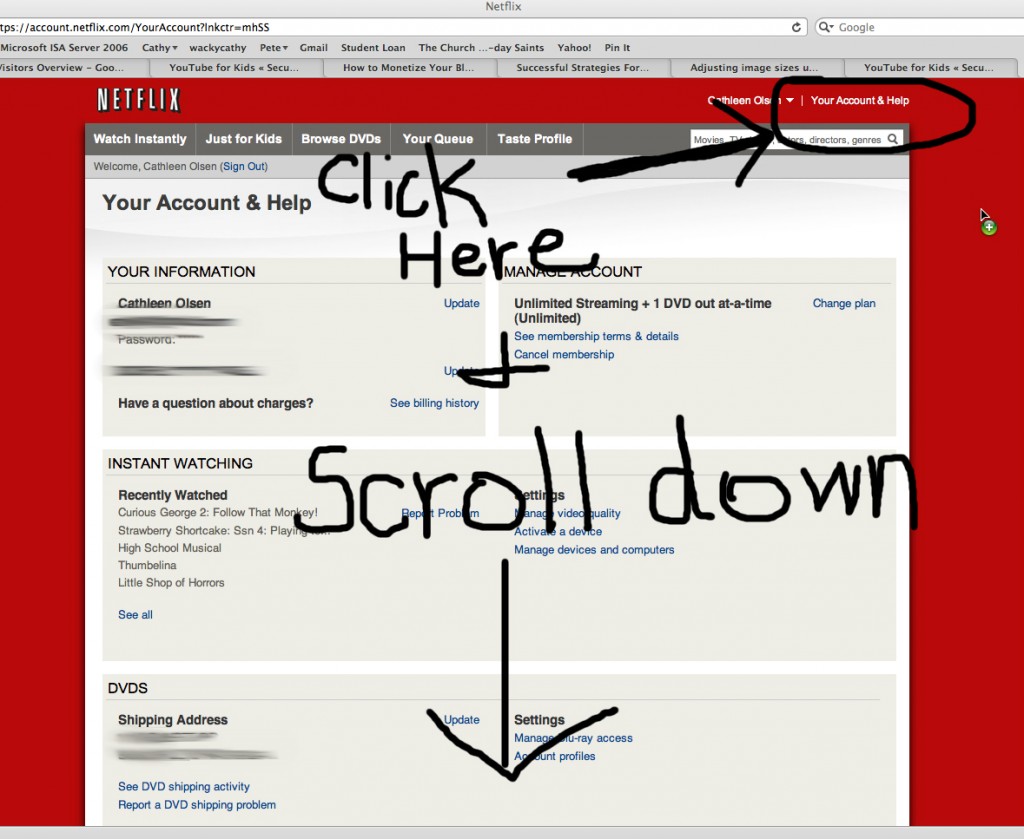
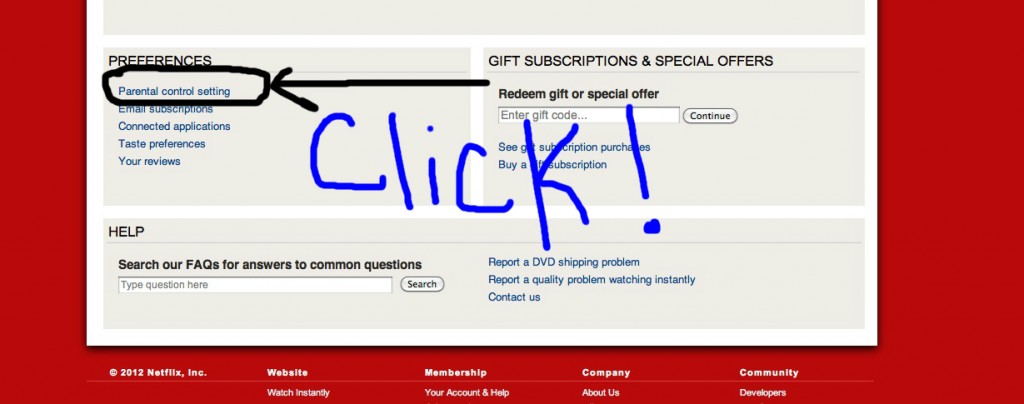
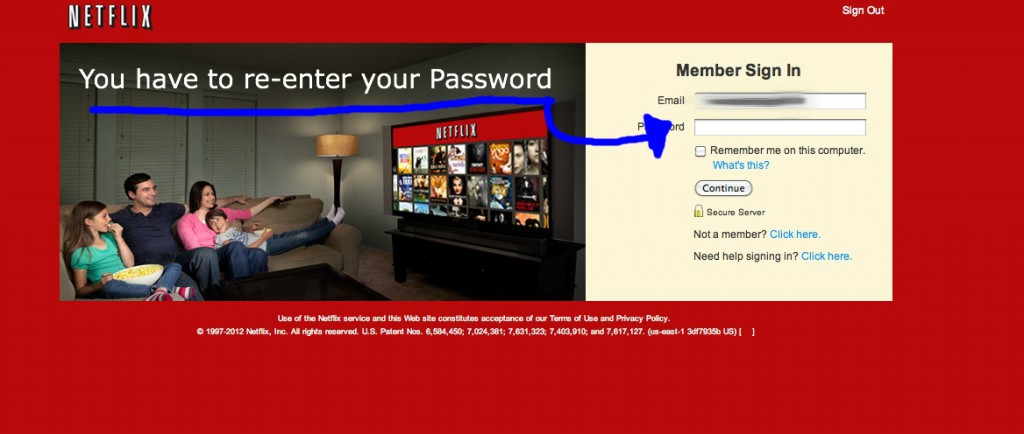
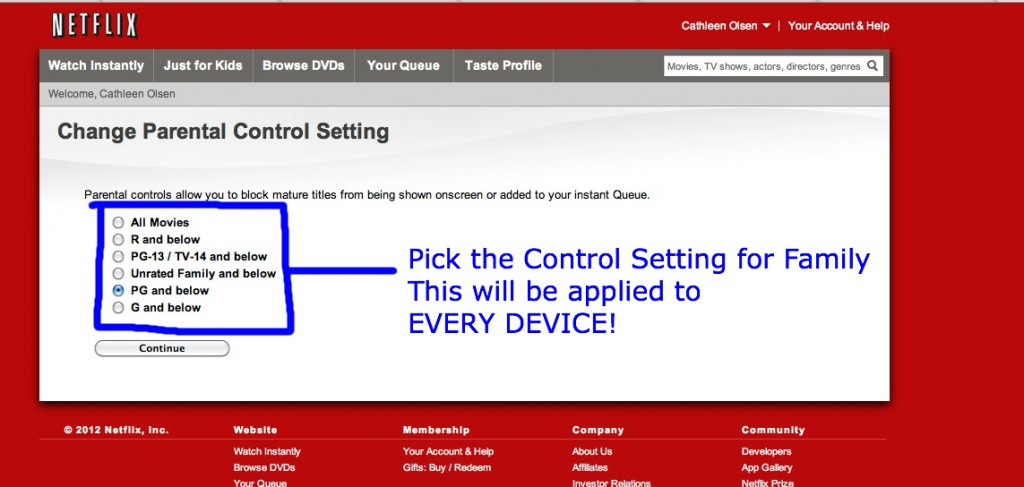
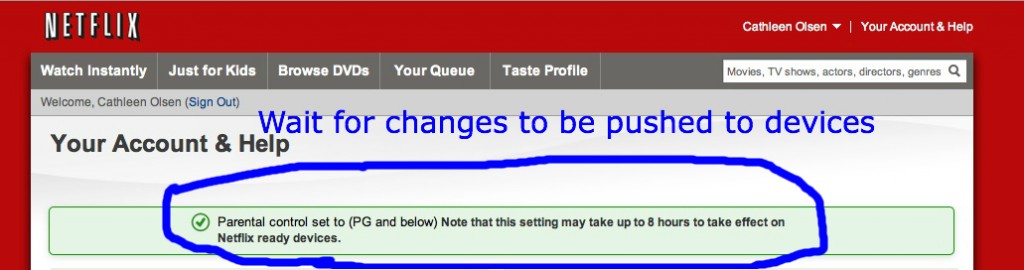







Check again, a recent update, according to tech support, has removed the password. Once you log into your netflix account on a computer you can view and adjust the parental setting without any additional password entry. Our son would watch movies streamed to his laptop. We had to shut off streaming for him so that he can only access it on his Ipod Touch and the main TV. Netflix needs to put the password requirment back on or I will have to cancel my account.
You can test it, log in and then click on parental control – look no password required…..
I have noticed that my login is cached (or saved) when I access Netflix on my computer. You can go to your account and manually logout every time. It does not automatically log you out. Good to note! Thanks for the comment!
In February 2007, the company delivered its billionth DVD and began to move away from its original core business model of mailing DVDs by introducing video-on-demand via the Internet. Netflix grew while DVD sales fell from 2006 to 2011.