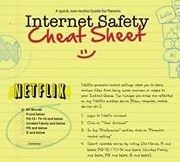Category: Technology Explained
How to Create a Strong Password
We've all had it happen to us before ..
My Gmail account got Hacked!! Please don’t respond to the messages that were sent out!!
How did my gmail account get Hacked?
We all have our favorite e-mail accounts. After a while you have signed up so many subscriptions, you have entered the e-mail address into so many sites that eventually an EVIL HACKER gets a hold of this 'legitimate' e-mail address. Then, it is just a matter of time for that account to be hacked. Hackers have access to several password cracking tools. All a hacker needs is Processing Power and Time to TAKE OVER. Processing power is pretty cheap and a hacker may have plenty of TIME until you decide to change your password. So you may think that your password is VERY clever. However, that account in the wrong hands will eventually get cracked. I … Read More »
Where are your kids? Social Networking
What are your kids doing? Who are their friends? What are they doing with their friends?
When I grew up, my friends had to call my house to talk to me. We had to go to each other's house to hang out. Inevitably my parents would know my friends and my friends’ parents would know me.
Today kids can connect in SOOOO many ways:
Facebook message, Facebook status comment, wall post, like button
Twitter
Text message
Cellphone
I could go on and on …
Referring back to the online rules of agreement (See Post), your permission is required before a child signs up for ANY social media site.
List of popular social network sites:
Facebook
Twitter
Xanga
Bebo
Google +
Pinterest
Instagram
MySpace
FourSquare
Flickr
Even if you don't recognize these names, YOUR KIDS DO! Also, about every 3 to 6 months there is a new site that comes into popularity. (Stressed out?! Don't worry .. read on).
Here is a … Read More »
Don’t Talk to Strangers! – Safe Web Surfing
Get your computer protected!
Install some sort of anti-virus or anti-spyware application. Some anti-virus software can also help you navigate the web and let you know if a website can be trusted.
Stay current with operating and application updates. See this post.
Have a firewall installed. Windows comes with a free firewall. Enable it.
Anti-Virus software labeled ‘Internet Security’ usually comes with a firewall. Consider buying that type of Anti-Virus solution if you don’t have a firewall.
Keep your Passwords Strong
We are past the days of having the password ‘password123.’ If you want to protect your online accounts, you need a STRONG password.
What is a strong password?
8 to 14 characters, upper and lower case letters and numbers, AND a special character. WHAT?! How would I ever remember that? Using a Passphrase helps. A passphrase is where you substitute numbers or special characters for a letter. … Read More »
What are my kids talking about?! – Cell Phone Security
Ahhh cell phones!! I remember when I got my first cell phone. I was in college and I still felt like it was a splurge because the campus did have courtesy phones in many buildings. Now with the growing trend of cell phones, it is not uncommon to have an eight or ten year old with a cell phone.
How do we manage this WHOLE NEW PIECE of technology?!!
I would recommend creating a cell phone agreement. Set up rules for the proper use of the phone. Even though most plans allow for UNLIMITED texting, should your child have UNLIMITED access to texting day and night? I worry when my son finally gets a cell phone, will I only be talking to the top of his head?!
Example Rules:
1) BE RESPONSIBLE! Stay within budgeted minutes or texts. Be responsible for any overage fees.
2) … Read More »
Operating System and Application Updates – Is your Foundation Secure? Updated
My mom read through my handout for BYU Women's conference. I had to edit my previous post to make it a little easier to understand. ENJOY!
What is an Operating System? Think of the Operating system as the different systems in your house: Electrical System and Plumbing. They all provide services to all of the rooms in your house (kitchen, bedrooms, living room)
Example Operating Systems that you may be familiar with:
Windows (Bill Gates): XP, Vista, Windows 7
Apple (Steve Jobs) Mac OS – Lion, Snow Leapord, etc
What is an Application? – An application interacts directly with the user and performs a function or purpose. Just like the analogy above, as a homeowner, I interact directly with the various rooms in my house. The rooms are different; each has a different purpose just like applications. I benefit from the electrical, plumbing systems, but … Read More »