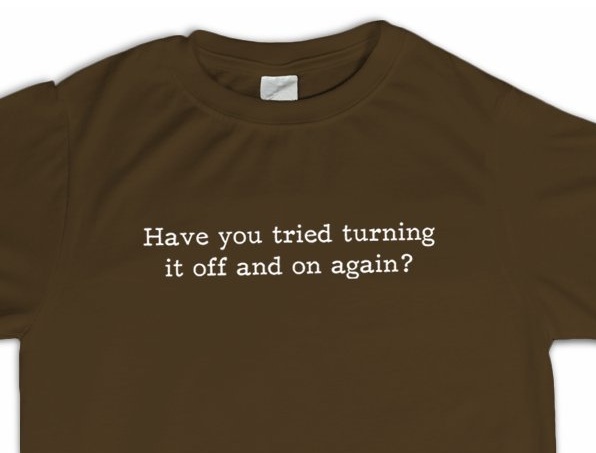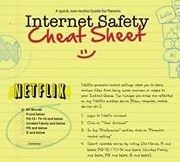The Blog
The Bling Ring: Teach your kids about Internet Safety
Guest post by Brian Jones:
Brian has been writing about personal safety for years and is becoming increasingly interested in how security concerns in the online and offline world are becoming interconnected. Feel free to reach out to him on Twitter.
The Bling Ring Presents an Opportunity to Talk with Teens about Online Security
The Bling Ring, which premiered in theaters on June 14th, combines many of the things that teens love most: drama, fashion, rebellion and, of course, Emma Watson. Surprisingly, it also presents a great chance to talk with your teens about the importance of staying secure online. Here are a few crucial things your kids should know about using the Internet safely:
Some Things are Best Kept Private: Personal information shared carelessly on social networking sites can easily pave the way for criminals of all kinds. In … Read More »
Social Engineering: The Science of Tricking People
What is Social Engineering?
Social Engineering is an Information Security Term referring to the act of manipulating or tricking people to share confidential information.
A bad guy is trying to trick you into spilling the beans!
Have you seen a spy movie? Typically the Social Engineering attack is the scene where the main character tells lies in order to get past the guard at a corporate office or data center. They usually find out as much as they can about the company to sound legitimate.
In this day in age, it is difficult to “Trust” people. Attacks come from every angle and it is important to be on your guard. Teach your kids about these scams and they can protect themselves. My rule of thumb is to Be wary of a any unsolicited communication!
On a lighter note. I have … Read More »
IT Support for the Home
Get the T-Shirt HERE!
IT support staff for the home?
Oh, wouldn't that be nice! Most of us moms get to try and be the IT support function for the home. I am not a desktop/mobile technology expert, but I have fielded many “IT Support” calls for the home. Here are some tips to help ease the pain next time your printer, phone or computer don't behave.
IT Support for the home Tips!
IT Support Tip #1: CTL-ALT-DEL!
In my IT tech days we called this the 'Vulcan Grip!' (If you are any way close to a nerd you will think that was funny!). Press all three buttons in that order. Sounds complicated but YOU CAN DO IT!
Windows:CLT-ALT-DEL – select 'Task Manager.'
MAC:Option-Command-Escape
This will allow you to see all of the processes that are running. If there … Read More »
Personal Information
It is easy to “worry” about the personal information for you and your family. It seems like every kiosk, online account, and business wants to know all of your “business.” Sometimes you may feel like you shouldn't. Sometimes you don't have a choice. Don't worry. Just follow a few basic suggestions to protect your personal information.
Personal Information Safety Tip #1 – Don’t give away freely!
We have all seen this at some fair or convention:
“Enter to win free iPad!”
We walked by one last night at a concert. My husband wanted to enter. Name … “ok.” Phone.. “Give them my google voice number. I can block it if they want to bug us.” Annual household income “Forget it! It's not worth it!”
Be wary of sweepstakes and giveaways. Do not give away too much information because typically companies set up these sweepstakes and … Read More »
Internet Safety Checklist
We often hear about the threats out on the Internet: cyber bullying, hacking, phishing, gambling, addiction, etc. It is easy to feel overwhelmed. Where do I begin? How can I actually protect my family? Follow the checklist below and you will be well on your way. Make one change. Wait a few days or a week to make sure it doesn’t break anything. Then start on the next item on your list. You will no longer feel overwhelmed but in control!
Internet Safety Checklist
FireDrill – The most important lesson you can teach your child is to alert a parent or adult if they see anything that is ‘scary’ or ‘inappropriate.’ No matter what filters or controls you may have installed, kids will accidently click on the wrong link and stumble upon inappropriate material. They need to feel comfortable talking to a … Read More »