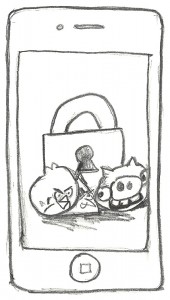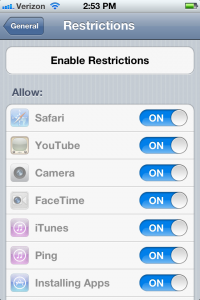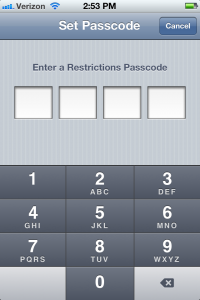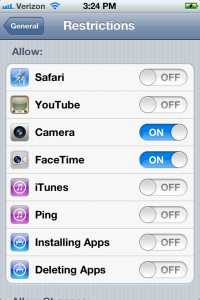Apple Mobile Lockdown
The top requested Christmas present this year for kids ages 10-15 was an iTouch. Those ages 15+, it was an iPhone, or iPad. I LOVE the iTouch. I got it for one of my anniversary gifts two years ago and I posted on my blog how I like gadgets better than jewelry. Fast forward two years and I have an iPad and iPhone as well. Ok, we get it. Everyone loves apple products, so what are the implications of these AMAZING devices.
An iTouch, iPhone, iPad are very similar to a COMPUTER. Let me repeat.
THEY ARE JUST LIKE A COMPUTER!!!
The blogs about Internet Safety have been telling us for years to keep our computers in a 'public' location. The kitchen, family room, somewhere where you are likely to be seen. Also, the sites you are browsing can be seen. Any of these apple devices have a web browser and can browse the web just like the computer you have in your kitchen. So, if you wouldn't put a computer in your teenager, or childs' bedroom because of Internet Safety concerns, don't buy them an iTouch.
Well, if the damage is done and that pre-teen cannot be seperated from their favorite christmas present, here are some options to consider to lock down the device.
Go to the Settings App. Click on 'General.' You can see here there is a option for 'Restrictions.' Click on that.
You need to click on 'Enable Restrictions'. At this point you enter a four digit password. Don't use '1234.' It will be easily guessed. Also, don't do this in front of your kids. They are known for being curious. I had a password lock on my iPad and my son who was 5 figured out the password after a few times.
Passcode Menu:
Enabled Restrictions Menu: You can see here that you can now allow or disallow built-in apps on the Apple devices. For most younger kids I would set up the following settings:
I would disable Safari. There is no built-in content filter on the Apple devices. If they live and breath their new favorite toy, I'd let them be happy with playing angry birds and other apps installed.
I would disable YouTube. The 'featured' page on YouTube usually has some questionable content.
I would disable Installing Apps and Deleting Apps, and iTunes. Why? I wouldn't want my kid installing whatever they want. Also, I would purchase the apps under one account so that you don't have duplicate purchases within the same family. The risk you run here is if your child knows your apple Id and purchases songs or apps and your credit card gets charged.
You have two options to install apps on the device. 1. Sync already purchased apps from the family computer through iTunes. 2. Change the restrictions on the device to allow Installing apps, install the app, than change the restrictions back.
Further down in the Restrictions Menu you can see options for Location, Accounts, etc. You can set the Music and Podcast to only allow 'Clean' content. It doesn't hurt, but I would think that if you are going to this trouble, you don't have songs with swear words or Pornagraphic podcasts. But, I guess I may not know what is in my HUGE iTunes library. So it doesn't hurt! The same goes for movies, TV shows, and apps that are loaded into your family iTunes. If there is something that you have downloaded that you wouldn't want your 10 year old to hear, listen, or see you can adjust the settings here.
I would recommend to turn off In-App purchases. Most of the free apps allow for upgrades that are purchased within the application itself and not the appstore. This just blocks that ability to perform the 'In-App purchase'.
So there is one very OBVIOUS flaw with the apple mobile devices:
NO BUILT-IN WEB FILTER!! C'MON Apple!
There are a few apps for free and for purchase that can help you out if your teenager wants to browse the web.
#1 Free pick: K9 Web Protection Mobile Browser
Their desktop application is pretty good and I recommend this mobile browser as well. You would disable the Safari browser and install this application. It blocks questionable content, but is not overly protective. Some of the reviews says that the browser is slow, but I guess you get what you pay for.
#2 Purchased App: Mobicip Safe Browser
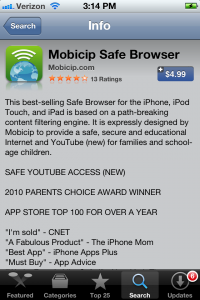 This is 4.99 and had a positive CNET review. From the reviews the browser interaction is closer to Safari and runs faster. It has different levels depending on the child's age: Elementary, Middle, etc.
This is 4.99 and had a positive CNET review. From the reviews the browser interaction is closer to Safari and runs faster. It has different levels depending on the child's age: Elementary, Middle, etc.
HIDDEN COST!!! If you want to customize the filtering you have to pay for a subscription service at $9.99 per year. So, if there is a site that your son loves like 'Hard Core Rocks.' This filter may block it because of the 'Hard Core' phrase. You cannot manually allow this site without the subscription.
Here is a quote from a review that I thought was hilarious, “I'm 12 years old and my parents got this app to block out bad stuff and whatever, which I understand …My only issue is that it is completely OVERPROTECTIVE!”
Also, AirPrint is not supported with the web browser. I don't see that as a huge issue because us Apple users are used to having to walk five steps to our computer to print the web page we wanted.
So there you go! You are happy! Your kids are happy! Hopefully some better web filter settings or products come down the pipe!