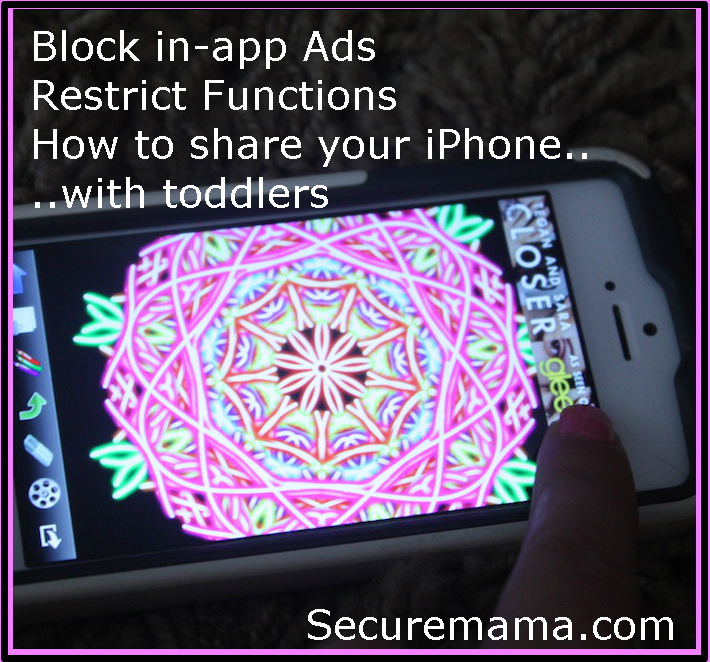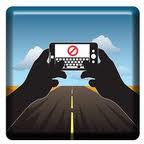Category: Mobile Security
Cell Phone Safety
Image credit: inhabitots.com
Cell Phone Safety
Guest Post by Amanda Martin:
Amanda Martin, writes about variety of mobile related topics, the favorite are apps for parental control and smartphone security tips. She contributes to the advancement of cell phone monitoring software.
In today’s modern age, the question about mobile phones is not whether their kid should have a cell phone but when should they start using it. Cell phone safety has been one of the main issues around the controversy of kids and cell phones. Finding the right phone and the carrier should be the least of your concerns, and most of your discussions should be about cell phone safety, rules and responsibility. Don’t forget that not only children should be advised on how to use their phone – the teens need a lot of guidance too.
Cell Phone Safety: Does your child … Read More »
Apple mobile guided access
Do you entertain your kids with a iPhone or iPad ?
[list style="check"]
at the doctors?
at the store?
at a restaurant?
[/list]
While they have your phone or iPad, do your kids ever …
[list style="check"]
click on advertisements?
click on the 'home' button and are upset that there game is 'gone?'
try to purchase 'coins' or 'points' with real money?
post their highest score on YOUR facebook page?
[/list]
Don't get frustrated ..
Turn on Guided Access on your Apple device!
I just figured it out today and I love it !!
Here is the link to the Apple Article covering guided access.
What is Guided Access?
Guided access allows you to restrict the native mobile functions – 'home' button, power button, landscape mode.
Guided access can restrict areas of the screen to be disabled.
See below to how I have restricted the top ad banner and the share button on the 'Klidescope' app. See how I have touched … Read More »
Road Safety Apps
We have heard so much about the dangers of texting while driving.
Please don't text while driving!
There are plenty of apps out there that can help you create safe driving habits for you and your family.
Road Safety: Auto Respond Apps
There are many apps available that are able to provide an auto response to a text received while your phone is in 'driving' mode. Sometimes people are tempted to respond while driving because it may seem like an urgent message. These apps will prevent the temptation to quickly reach for your phone.
Road Safety: Android Auto Respond Apps
Auto SMS – You can set your phone to auto respond. You don't have to pull out your phone at a stop light. Anyone that sent you a txt knows that, “Hey, I'm driving and I can't respond to your text.” You can change the response. … Read More »
iPhone 5: Pros and Cons
[frame align="left"]
[/frame]
I just got my reminder e-mail that the iPhone is not available at the Apple store today. Yay!! You can expect the Apple stock to go up as Apple received 2 million orders in the first 24 hours of announcing its release date! Well, there are some key changes to the phone and I thought I would pass on my thoughts.
iPhone 5 Pros:
[list style="star"]
4G LTE – Where 4G is available, speeds will compare if not be better than your home wireless! The 3g network averages speeds of 3.5Mbps, where the 4G LTE service can run as fast as 20 Mbps. The speed of 4G LTE may depend on the support in your area. You can stream video, have Facetime chats, etc.
Lighter – weighing almost an ounce lighter than the iPhone 4s it feels nice in the hand
Longer wider screen – … Read More »
Top Ten Ways to Secure your Mobile Device
Why is Mobile Security such a hot topic?
The popularity of having a 'Smart Phone' and having an Internet Connection wherever you are has dramatically increased the past two years. However, how does Internet Safety relate to mobile use? You can now use your Smart Phone to do the majority of activities that you would normally do on a computer!
Social Networks
Web browsing
Banking
Downloading and using Apps
Games
Txt Messaging
Oh yeah .. It is a phone too! You also can make phone calls!
Because Smart phones are so versatile and handy, there is a lot of sensitive data that could be stolen and malicious transactions performed!
How do I protect myself?
1. Install only Apps that you NEED!
Many applications are accessing data on your phone without any warning or description of this upon installation. In my post 'Are your applications being naughty?' I discussed a new App by … Read More »