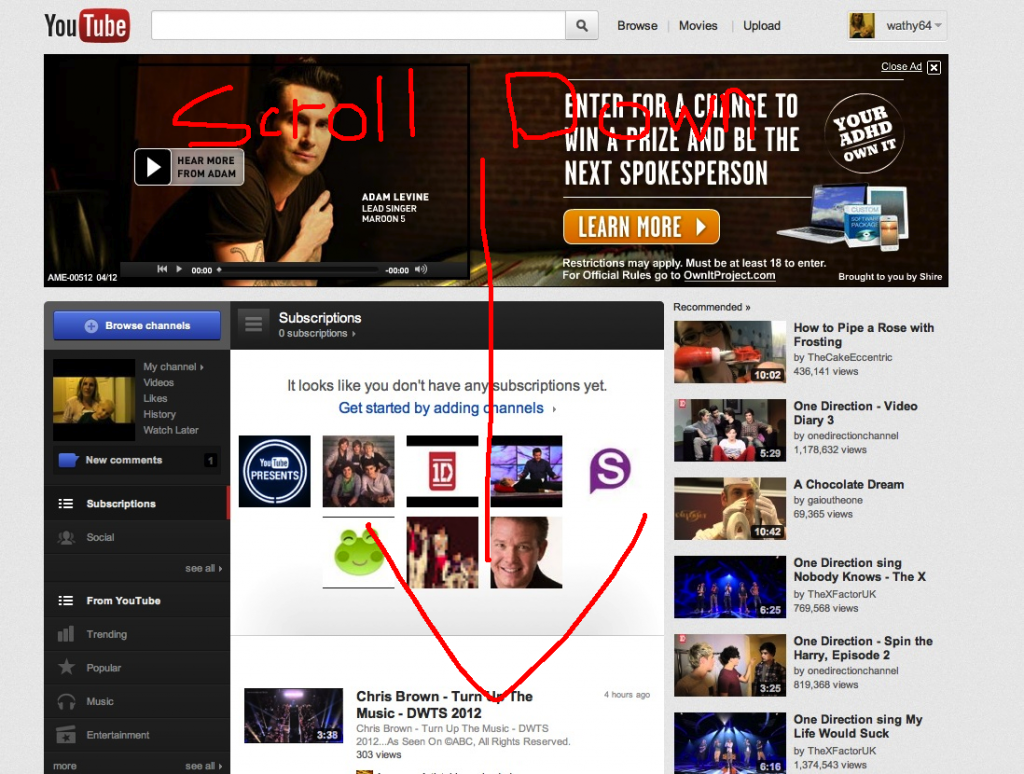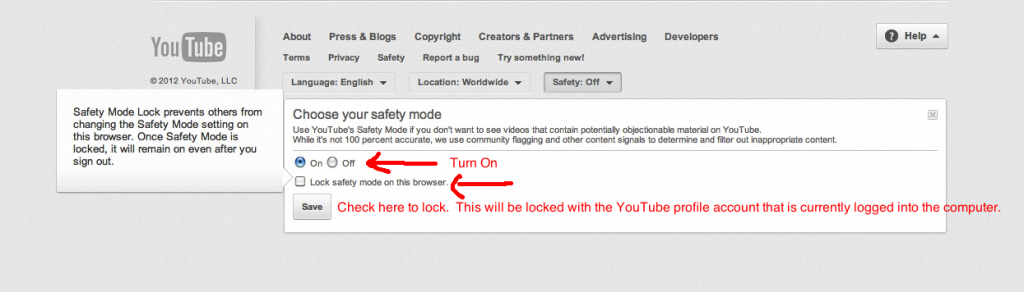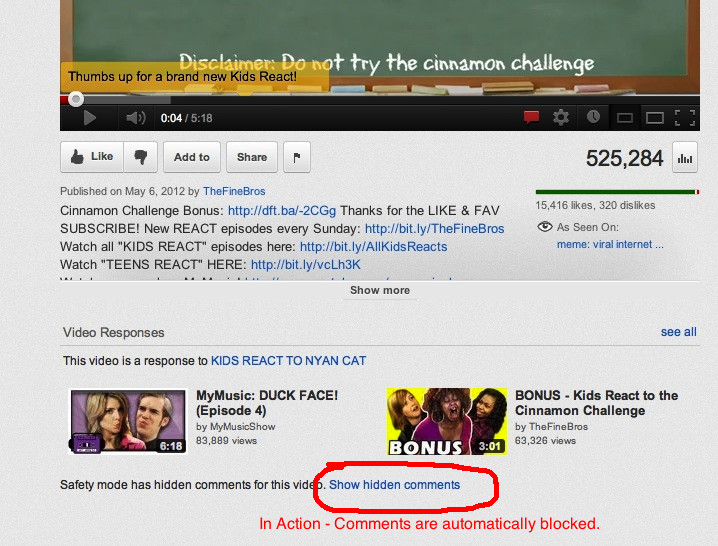YouTube for Kids
We all love YouTube.
It can be very entertaining (The laughing yoga videos are my new favorite).
It can be very educational.
It can be inspiring.
Overall, it's great tool and it's not going away.
But is there a YouTube for Kids?
The scenario is very familiar. We let the kids watch something on YouTube. It's a very entertaining video. They are then displayed similar videos. They can easily click through series of videos. Here's the problem:
- This trail of YouTube videos can easily take a wrong turn. SCARY!!
- Even on innocent videos the comments below the YouTube video can be full of vulgar language. GROSS!!
- Some videos do not match the title and description. GAK!
How to protect Kids on YouTube?
1. Turn on SafeSearch on YouTube on Your Laptop or Desktop (see instructions below)
2. Determine how you are going to restrict YouTube content for your kids on mobile devices
3. Consider additional controls like a web filter
YouTube Safe Search Explained
It blocks offensive language – Safe Search automatically blocks comments. I have seen many popular YouTube videos. However, if you scroll through the comments it only takes until comment 10 or 15 to see foul language. If you want to view the comment you can click on a link to view text comments. Any foul language is masked by askterisks '*.' I tried it out and it worked. See below. I even did a search for the '*' and they were definitely blocking foul language. (I don't think you need a screenshot of that!)
It also blocks searches that may be targeting objectional material. So if someone is looking for bad material they won't get any results. Or they may only a few results including a funny video with a hairless cat when they search for 'naked.'
SafeSearch Caveat
“Again, please remember that this feature, though effective, is not 100 percent accurate and does not guarantee that all objectionable material will be filtered out.”
We STILL need to stay close by when our kids are watching the latest funny cat and dog YouTube video .
SafeSearch for YouTube on Mobile devices
Here is a splice from the Parent Center on YouTube
Q: Does Safety Mode work on mobile devices?
A: No. Safety Mode for YouTube Mobile is not available at the moment.
Let me repeat … There is NO Safety Mode for Mobile YouTube videos!!
In my experience as a mother, kids are accessing YouTube more often from mobile devices, than from the desktop computer. Gak!!
Some Additional controls for Kids on Mobile YouTube
I could only find one application that allows YouTube video filtering. YouTube Videos for Kids. It is $.99 and claims to filter YouTube videos. Similar to how you can restrict an iphone or iPad for webfiltering by installing the K9 web filter (disable Safari first), you could disable YouTube and install this application. HOWEVER, the reviews said that the application crashes a lot. For all of you who want an idea for the next app to develop: Parents need a way to filter Safari, YouTube and other Internet content on their mobile device. Honestly Apple, Droid, etc. should really offer this as part of their IOS for FREE!
What I would do, until someone fills in this gap of YouTube filtering on mobile devices.
- Set up favorites for YouTube videos. I know my kids love certain videos and could watch and re-watch them over and over. So instead of being led down the YouTube 'Choose your own Adventure' trail, your kids can easily replay their favorite videos.
- Disable YouTube on a device if you cannot monitor it at all times. My post regarding iTouch/iPhone/iPad Security goes step by step on how to do this.
- Enable YouTube if you are present and be close at hand as your kid pulls up their favorite video.
Additional Controls for Kids on YouTube
Web Filter for Kids on YouTube
I did a high level explanation and description of web filters in this post. When researching YouTube, there aren't that many web filters available that will FILTER within YouTube. Safe Eyes by McAffee does have video filtering. You should check it out!
Most web filters either ALLOW or BLOCK YouTube according to your restrictions. That would mean that you would still need to set up the safe search settings and still be able to monitor what your kids are watching on YouTube.
If any of you know of other web filters that help with YouTube content, please post a comment!
YouTube Safety Center
This is a helpful video from YouTube Safety Center. It goes through general safety guidelines for posting and viewing videos on YouTube. It's a great refresher for you and your kids. The whole family should watch!
How to turn on YouTube SafeSearch
In case you can't read the writing embedded in the picture below. You need to do this step for EVERY browser (Google chrome, Internet Explorer, Safari) that is installed on your computer. You also need to do this step for each YouTube profile (in case you have multiple in your family). Sound familiar? You need to remember to set Google Safe Search on multiple browsers as well. Also, I did test out clicking on the hidden comments. Take my word for it. It blocked the vulgar language.