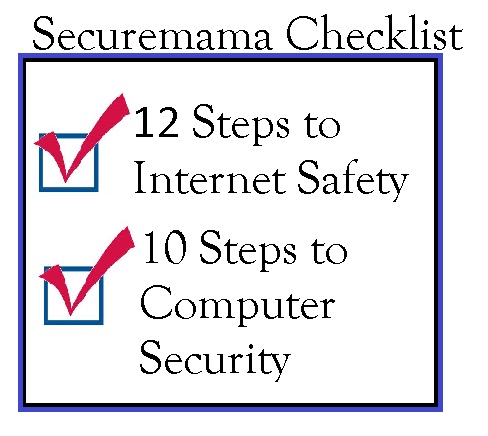Category: Home Computer
Security and Internet Safety Tips for the Holidays
Vacations, gifts, candles, shopping. It is easy to get lost in the hustle of the holidays. Take a few extra steps so that you can keep your holiday season full of good will and cheer!
Secure those Christmas Gifts! – Whether it is a laptop, computer, tablet, or smart phone, it is so exciting to open and play with a new toy! Take the time to download all required updates for the device. Download and install anti-virus software. For smartphones, make sure to add a password and install additional security software on your phone. Do not get on the Internet until you have sufficiently secured your new device.
Take Care in a Crowd – The holiday season can be crowded and busy leaving you vulnerable to theft. Be extra careful if you do carry a wallet or purse. They are the prime … Read More »
How to Install K9 Web Filter
Internet Safety: Get Filtered!
We all talk about installing a web filter. But I KNOW that some of you think it is this CRAZY technical project and you couldn't possibly know how to do it. Well, below is a video tutorial describing how to install the K9 Web Filter on your home computer. It is very easy to follow. If you have any questions please leave a comment.
[media url="https://vimeo.com/48561331" width="600" height="400" jwplayer="autostart=true"]
Review of K9 Web Filter
1. Easy to Install – This application installs like any other application that you would download from the Internet.
2. Easy to Configure – The dashboard is pretty self-explanatory. You can change settings for filter levels, customized filtering, allowed time periods, actions when a website is blocked. etc.
3. The Barking is Annoying – I turned on the barking option (bark when blocked) thinking that is a great … Read More »
Internet Safety and Home Computer Security Checklist
PDF Download of Checklists!
Internet Safety and Home Computer Security Checklist
Internet Safety in 12 Steps!
The focus of this list are what you need to do as a parent to be aware of what information you and your family are entering on the Internet. What are your privacy settings. What you need to be aware of to stay safe on the Internet!
Home Computer Security in 10 Steps!
We have so many devices. But it is overwhelming to think of how could possibly figure out how to use or even limit access on a device. The 10 step walks you through the most important settings and habits to have to get your devices secure and keep them secure.
Is your foundation secure? – Operating System Updates
Since being a homeowner, there is one thing that you dread and try to avoid. WATER DAMAGE. It doesn't matter if you have a new house or old house. When it rains, depending on the grade of the land, the water will try and find a way into your house. We just went through a basement renovation. Before the renovation, there was a suspicious area that would get damp every time it rained. We pulled away the dry wall and it was all rotted. And there it was. A hairline crack in the foundation where the water would seep through. We fixed the crack and created a channel for the water to drain under neath the house. We got all of the framing and dry wall done. The night when the dry wall was done was a really big rain … Read More »