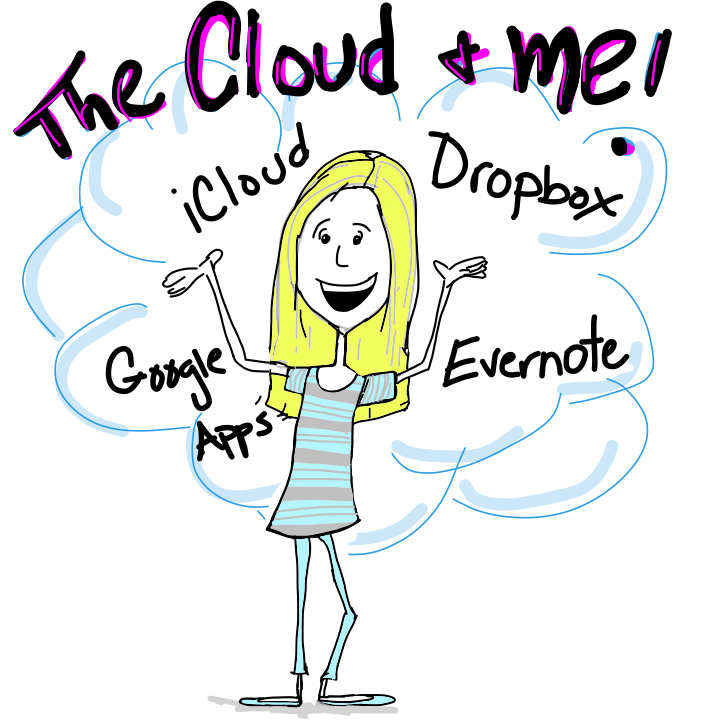Tag: Security Awareness
What is the Cloud?
What is the cloud?
Are you too embarrassed at this point to ask, “What is the Cloud?” Just like a Neighbor that moved in a year ago, it’s a little awkward to ask their name now. Don’t worry it is never too late to learn!
The cloud is a computing service that is not tied to a physical device or server, but a network of server farms that can allocate resources appropriately. Typically computing was restricted to a physical hard drive and a physical computer. Now with cloud computing you can assign resources from a network of virtual machines to perform the same function.
Huh?
Cloud Computing: The Las Vegas Metaphor
If you are visiting Las Vegas for a weekend, would you rather buy a second home or book a room in a large casino?
Well, the cost of a second home is a lot higher. … Read More »
Security and Internet Safety Tips for the Holidays
Vacations, gifts, candles, shopping. It is easy to get lost in the hustle of the holidays. Take a few extra steps so that you can keep your holiday season full of good will and cheer!
Secure those Christmas Gifts! – Whether it is a laptop, computer, tablet, or smart phone, it is so exciting to open and play with a new toy! Take the time to download all required updates for the device. Download and install anti-virus software. For smartphones, make sure to add a password and install additional security software on your phone. Do not get on the Internet until you have sufficiently secured your new device.
Take Care in a Crowd – The holiday season can be crowded and busy leaving you vulnerable to theft. Be extra careful if you do carry a wallet or purse. They are the prime … Read More »
Don’t Talk to Strangers! – Safe Web Surfing
Get your computer protected!
Install some sort of anti-virus or anti-spyware application. Some anti-virus software can also help you navigate the web and let you know if a website can be trusted.
Stay current with operating and application updates. See this post.
Have a firewall installed. Windows comes with a free firewall. Enable it.
Anti-Virus software labeled ‘Internet Security’ usually comes with a firewall. Consider buying that type of Anti-Virus solution if you don’t have a firewall.
Keep your Passwords Strong
We are past the days of having the password ‘password123.’ If you want to protect your online accounts, you need a STRONG password.
What is a strong password?
8 to 14 characters, upper and lower case letters and numbers, AND a special character. WHAT?! How would I ever remember that? Using a Passphrase helps. A passphrase is where you substitute numbers or special characters for a letter. … Read More »
Operating System and Application Updates – Is your Foundation Secure? Updated
My mom read through my handout for BYU Women's conference. I had to edit my previous post to make it a little easier to understand. ENJOY!
What is an Operating System? Think of the Operating system as the different systems in your house: Electrical System and Plumbing. They all provide services to all of the rooms in your house (kitchen, bedrooms, living room)
Example Operating Systems that you may be familiar with:
Windows (Bill Gates): XP, Vista, Windows 7
Apple (Steve Jobs) Mac OS – Lion, Snow Leapord, etc
What is an Application? – An application interacts directly with the user and performs a function or purpose. Just like the analogy above, as a homeowner, I interact directly with the various rooms in my house. The rooms are different; each has a different purpose just like applications. I benefit from the electrical, plumbing systems, but … Read More »
Anti-Spyware and Anti-Virus – Does my Computer have a Cold? – Updated
Well, it's been a few years since I visited this topic. We have seen a rise in trojans (malware that hide in the computer to capture information) that have led to Identity theft, fraudulent wire transfers. (Are you Scared yet?!)
The MAC computer is no longer 'immune' to these viruses as we saw that over 50 million macs were infected a few weeks ago. This isn't about just saving your computer or piece of technology. It is about PROTECTING YOUR INFORMATION!!
As a mom, I have come to accept the fact that my kids will get a cold almost 3 times a year. Believe it or not, my kids like to play with other kids. My kids like to go to parks, and even indoor play gyms. Even though these activities increase the chances of getting a cold, I don’t want … Read More »