Anti-Spyware and Anti-Virus – Does my Computer have a Cold? – Updated
Well, it's been a few years since I visited this topic. We have seen a rise in trojans (malware that hide in the computer to capture information) that have led to Identity theft, fraudulent wire transfers. (Are you Scared yet?!)
The MAC computer is no longer 'immune' to these viruses as we saw that over 50 million macs were infected a few weeks ago. This isn't about just saving your computer or piece of technology. It is about PROTECTING YOUR INFORMATION!!
As a mom, I have come to accept the fact that my kids will get a cold almost 3 times a year. Believe it or not, my kids like to play with other kids. My kids like to go to parks, and even indoor play gyms. Even though these activities increase the chances of getting a cold, I don’t want to raise my kids in a vacuum and away from germs and bacteria … or can I?
So, what if there was a vaccine for the common cold? The cold has been mapped to 99 variations of the RhinoVirus. What if I could vaccinate my kids against every type of cold? What if my kids could get vaccinated automatically for any new forms or mutations of the cold? That would be AMAZING!!!
This cure of the common cold is my analogy for Anti-virus software. Every time you perform any kind of transfer of data on your computer (i.e. like the analogy above, the playdate that your computer has on the Internet) you are increasing the risk of getting some kind of computer virus (Computer virus – A type of software that can replicate itself and spread from one computer to another). Transfering files, browsing web pages, e-mails, even Facebook links can be a vehicle for getting a virus.
Should we all just maroon our computers and take everything offline?
No, that’s just silly.
All you need is an anti-virus software solution!!
Here are my recommendations:
- For a Windows computer my RECOMMENDATION is the BitDefender Antivirus Plus – 2012. Usually you can find the software to have a license for 3 computers. http://www.bitdefender.com/
- For a Mac my RECOMMENDATION is Norton Anti-Virus 2012.
- Free software – Windows Security Essentials
AVG Anti-Virus FREE 2012 * Note the free software typically only provide free anti-virus and anti-spyware. They will not be able to identify other malware on your computer like rootkits (a program written to take over your computer) and trojans.
Here are some things to consider while picking an anti-virus solution:
- Service fees - You need to think about your anti-virus solution as a SERVICE as opposed to purchasing software. You are paying for the automated updates to your anti-virus signatures. New viruses are created every day. YOU NEED a DAILY VIRUS SIGNATURE UPDATE, not just the software.
- You still need to SURF SAFELY! (See page 21) Just like we told our kids, “Don’t talk to strangers, don’t take candy from strangers, and especially, DON’T GET IN A VAN WITH A STRANGER!” Likewise, Tell them, “Don’t download software from ’stranger’ websites, Don’t click on the pop-up ad that says ‘YOU ARE A WINNER!” (I know it feels good, but if you click on it, you will be a LOSER!) No amount of anti-virus software can protect if you don’t surf safely
- Protect ALL of your computers. If you are only concerned about your NEW computer, it can be infected by transferring files and data online or from another computer at home.
- Beware of “Free Anti-Spyware” and “Free Anti-Virus” software. They are sometimes spyware applications themselves! I know that you may not want to spend money on the anti-virus software, but resist the urge to search for “Free Anti-Virus” software. It may be a spyware application in disguise!
2 Responses to “Anti-Spyware and Anti-Virus – Does my Computer have a Cold? – Updated”
Leave a Reply
[...] Does my computer have a cold? – Anti-Virus, Anti-spyware [...]
Your method of explaining the whole thing in this post is really pleasant, every one
be able to effortlessly be aware of it, Thanks a lot.

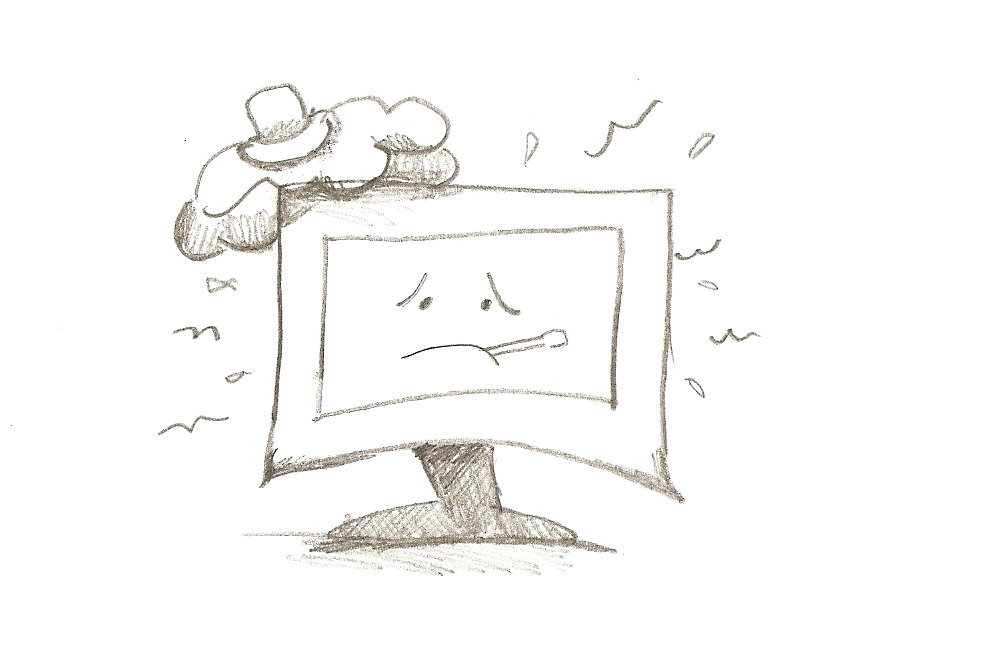







[...] Does my computer have a cold? – Anti-Virus, Anti-spyware [...]
Your method of explaining the whole thing in this post is really pleasant, every one
be able to effortlessly be aware of it, Thanks a lot.