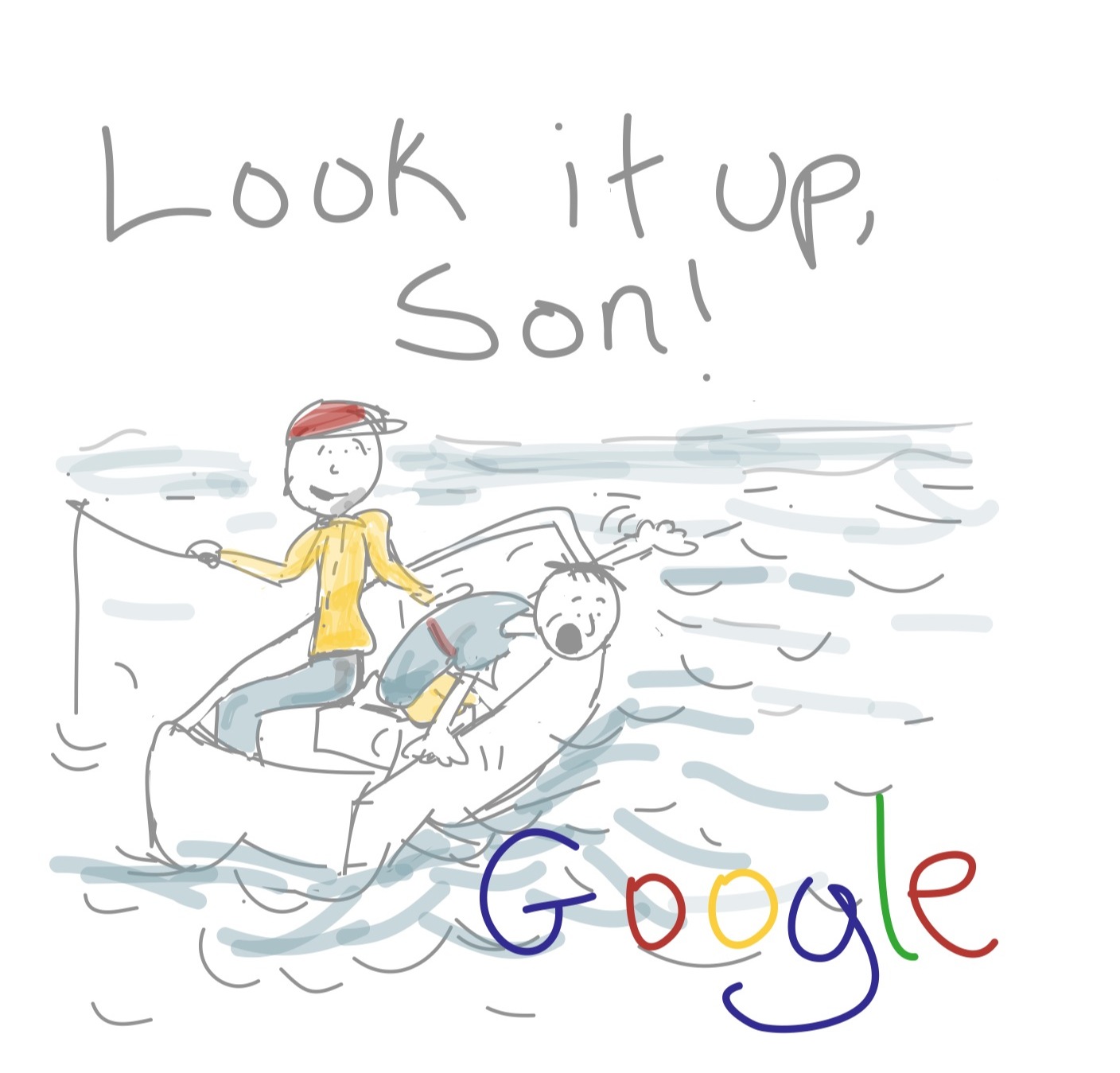Tag: Web Browsing
Security Alert: UPDATED – Update Java on your Web Browser!
What is Java?
Java is an object oriented programming language. The Java virtual machine allows a program to work on different types of computers. Do you recognize the logo? Do you ever get reminders that you need to update your JVM? Remember updates are important: Updates Updates Updates!
UPDATED!
Go to the JAVA page to download the latest version. If you have a version that is below version 7, uninstall Java and install the latest version. Oracle is no longer supporting Java versions 6 and earlier.
Why should I care?
Hackers love to attack the Java Virtual machine and java web applications because they could potentially gain access to administrative functions on your computer. Since the Java Virtual machine can work across multiple platforms, it doesn't matter if you have a mac, PC, or even linux box, you could potentially be vulnerable.
The United States Computer Emergency … Read More »
YouTube for Kids
Securemama Speaks on YouTube for Kids!
I was recently on a local TV program to talk about YouTube safety Tips. I have recently created an updated post with more helpful hint for parents to know how to protect their kids. Scroll down to see the TV clip!
Click Here for most current tips
If you like what you see, FOLLOW Me!
Like my Facebook Page for updates on content!
<
We all love YouTube!
It can be very entertaining (The laughing yoga videos are my new favorite).
It can be very educational.
It can be inspiring.
Overall, it's great tool and it's not going away.
But is there a YouTube for Kids?
The scenario is very familiar. We let the kids watch something on YouTube. It's a very entertaining video. They are then displayed similar videos. They can easily click through series of videos. Here's the problem:
This trail of YouTube videos can … Read More »
What is Google Safe Search?
Don’t put your kids out to sea! Teach them how to do a google safe search!
During the BYU Women’s Conference, the most common question I received was, “I have web filter installed (K9, or NetNanny). Why do I sometimes get bad images coming up on Google? There was a cute little grandma that said, “My Granddaughter's name is Lily. She typed “Lily Love” into the search bar. You wouldn't believe the images that came up!! AND I had K9 running at the time!” Apparently there is a 'Lily Love' in the adult entertainment community.
My answer .. “You need to turn on google safe search.”
What is google safe search?
Explained .. The web filters installed and running on your computer ALLOW content from google, or any other search engine. The search engine itself should have a safe search setting. This would … Read More »
Where are your kids? Social Networking
What are your kids doing? Who are their friends? What are they doing with their friends?
When I grew up, my friends had to call my house to talk to me. We had to go to each other's house to hang out. Inevitably my parents would know my friends and my friends’ parents would know me.
Today kids can connect in SOOOO many ways:
Facebook message, Facebook status comment, wall post, like button
Twitter
Text message
Cellphone
I could go on and on …
Referring back to the online rules of agreement (See Post), your permission is required before a child signs up for ANY social media site.
List of popular social network sites:
Facebook
Twitter
Xanga
Bebo
Google +
Pinterest
Instagram
MySpace
FourSquare
Flickr
Even if you don't recognize these names, YOUR KIDS DO! Also, about every 3 to 6 months there is a new site that comes into popularity. (Stressed out?! Don't worry .. read on).
Here is a … Read More »
Don’t Talk to Strangers! – Safe Web Surfing
Get your computer protected!
Install some sort of anti-virus or anti-spyware application. Some anti-virus software can also help you navigate the web and let you know if a website can be trusted.
Stay current with operating and application updates. See this post.
Have a firewall installed. Windows comes with a free firewall. Enable it.
Anti-Virus software labeled ‘Internet Security’ usually comes with a firewall. Consider buying that type of Anti-Virus solution if you don’t have a firewall.
Keep your Passwords Strong
We are past the days of having the password ‘password123.’ If you want to protect your online accounts, you need a STRONG password.
What is a strong password?
8 to 14 characters, upper and lower case letters and numbers, AND a special character. WHAT?! How would I ever remember that? Using a Passphrase helps. A passphrase is where you substitute numbers or special characters for a letter. … Read More »