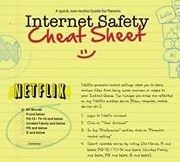Category: Popular
E-mail for Kids
Kids will need to sign up for their own e-mail account depending on their school projects or interactive accounts. Here are some helpful tips and guidelines to keep your kids safe and secure with their first e-mail account.
Internet Safety Checklist
We often hear about the threats out on the Internet: cyber bullying, hacking, phishing, gambling, addiction, etc. It is easy to feel overwhelmed. Where do I begin? How can I actually protect my family? Follow the checklist below and you will be well on your way. Make one change. Wait a few days or a week to make sure it doesn’t break anything. Then start on the next item on your list. You will no longer feel overwhelmed but in control!
Internet Safety Checklist
FireDrill – The most important lesson you can teach your child is to alert a parent or adult if they see anything that is ‘scary’ or ‘inappropriate.’ No matter what filters or controls you may have installed, kids will accidently click on the wrong link and stumble upon inappropriate material. They need to feel comfortable talking to a … Read More »
What is Instagram?
Have you seen this logo before? Either on your kids phone, iTouch? What is Instagram? You just got used to using Facebook. Your kids have accounts but haven't posted anything in months. Why do I always hear and see stuff coming from Instagram?
What is Instagram?
Instagram is a social media app with 100 million users. The application can link to an existing Facebook,Twitter, Tmblr, foursquare, Picassa account.
Istagram is a social media network built around photos. An Instagram user can take a picture or use an existing photo and resize it to a nice square image with filter options. The Instagram user can tag other users and use hashtags to better organize and interact with other Instagram users.
Typically people like to take artsy “Slice of Life” pictures and post them with hashtags to get more likes and increase their following.
What is … Read More »
Internet Safety Cheat Sheet
I found this Internet Safety Cheat Sheet on Pinterest the other day. What a great idea!
Please go to the Internet Safety Cheat Sheet site and enter your e-mail address to get the full PDF.
She updates the cheat sheet as changes are made to the various systems. I am signed up!
Thank you Jen for making this!
YouTube Safety Tips
YouTube Safety
We have all tried to be vigilant in monitoring what our kids do on the Internet. Even with my best intentions, my kids have often 'clicked too far' on YouTube. So what should a parent do to keep YouTube Safe? Keep reading for some technical and practical tips you can follow to keep YouTube entertaining and fun!
YouTube Safety Tip #1 – Turn on SafeSearch
I have previously written a post on how to turn on YouTube SafeSearch. See YouTube for Kids. The safe search will block all content that is identified as 'inappropriate, violent, lude.'
However, since I wrote that post, I have realized many shortcomings with this safesearch setting. This isn't a one-step solution. The Safesearch feature relies on YouTube users to be accurate in their descriptions and titles for their movies. As you can imagine with the millions of … Read More »