Snap Chat Mobile App
Snap Chat Mobile App – What is it?
SnapChat is a mobile app available on Apple and droid devices. that allows users to connect and take a picture and write a short message and share it with other Snapchat users that are listed as friends. You can set the time allowed to view the picture. Once the timer is up, the picture is no longer available on either the sender or receiver's phone.
SnapChat – Why Should I Worry?
1. SnapChat & Sexting
SnapChat was built seemingly to conquer the ill's of sexting and taking inappropriate pictures. Just look at the marketing picture provided by SnapChat. It's difficult to tell if those girls are clothed or not. Our kids should understand the consequences of taking and sending inappropriate pictures. This application may offer a false sense of privacy to young users.
2. SnapChat friends
You can find friends through e-mail address, or SnapChat username. There is no 'handshake' or approval process for friends. Your kids may receive images from random friends or strangers if someone happens to type in their SnapChat user name.
3. ”Deleted” Pictures
I have found three loopholes to this claim that the “Picture is gone forever.”
- Screenshot – You can very easily take a screenshot of a picture that you receive. They added a feature that the sender will get a notification that a screenshot was taken. That's great, but what can you do about it? How do you know that the recipient really did delete the picture? Also, there are tutorials available that shows you how to take a screenshot without letting the sender get a 'screenshot' notification.
- Access stored media – There are tutorials out there that show you it is very easy to access videos and pictures from devices by plugging in the device and navigating to media in a series of folders. No needed applications to install. No 'hacking' skills required.
- Servers – The picture has to be 'stored' somewhere in order to be sent. How long does SnapChat retain pictures? What happens if they are on the list of companies that have been recently hacked? Their privacy policy even admits that they are not responsible for image privacy:
“Although we attempt to delete image data as soon as possible after the message is transmitted, we cannot guarantee that the message contents will be deleted in every case. For example, users may take a picture of the message contents with another imaging device or capture a screenshot of the message contents on the device screen. Consequently, we are not able to guarantee that your messaging data will be deleted in all instances. Messages, therefore, are sent at the risk of the user.”
SnapChat – What should a Concerned Parent Do?
I have the application installed on my phone and have a short list of friends. I take and send innocent pictures of 'daily life' activities. It is fun. I have not yet received any spam messages.
However, I would not like my kids having this application especially if they were pre-teen or teenagers. I would trust my kids but I don't trust their friends or friends of their friends. What if they received an inappropriate picture? Would they tell me? I hope so, but I would not have any way to track what is sent and received. You have two options:
Delete SnapChat: Search for the SnapChat application on the device and delete it.
Keep SnapChat and proceed with caution:
- Only receive Snaps from friends – You change this setting within the applications. See below. You will have to trust that your kids don't change it back to 'everyone'
- Review the friend list – Make the friend list small so that is easier to review 5 to 10 friends.
- Review history – If you seen Snaps from a new username, you can make sure you know the person. Again, it is very easy to clear the history. You will have to trust your kid to not clear the history.
- Continue conversations about appropriate pictures and communication. There is no reason to be mean or take inappropriate pictures in any format.
All things being equal, the most simple solution is typically true. The easiest way to ensure your kids privacy and safety is to delete the application off their device.
Change SnapChat settings to receive Snaps from Friends Only
Change the 'Who Can Send me Snaps” to “My Friends”



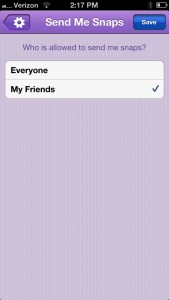







Leave a Reply