Control the Internet in Your Home
Many of us may feel like a 'victim' of the Internet. Our kids are on it ALL DAY LONG! What can you do as a parent to restrict accessing the Internet when there is a wireless network that they can access from the corners of your home?
Set up a ‘Guest’ Network for kids
Almost all wireless routers have the ability to set up a ‘Guest’ network. The ‘Guest’ network works like a hotel network. It has a separate name and password. You could use this guest network for your kids. You can turn the network on and off depending on when you want your kids to access the Internet.
Look into Parental Control Settings
Newer wireless routers have Parental Control Settings. See the video below. This wireless router allows you to restrict Internet by device and by time of day! Awesome!
Install a Web Filter
If you haven't already, I would look into adding OpenDNS to your network. OpenDNS allows you to filter all web content within your wireless network. See my tutorial: How to Install OpenDNS

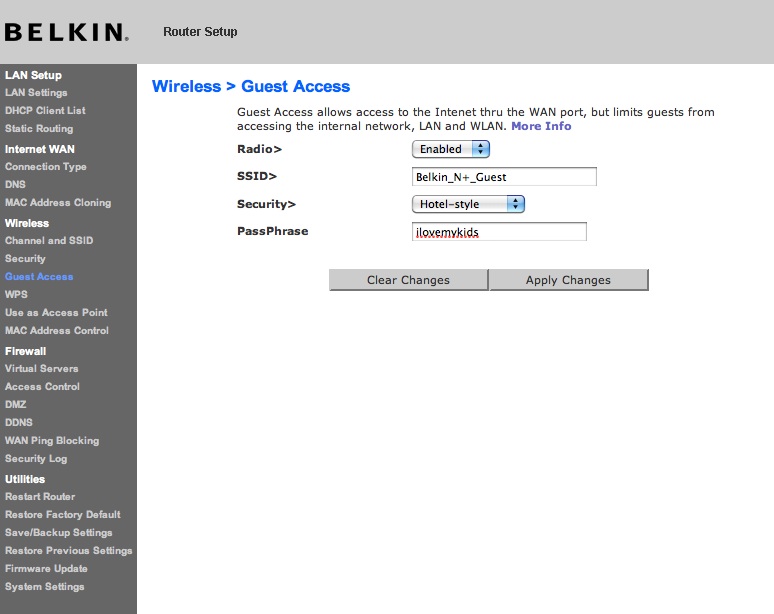







Leave a Reply