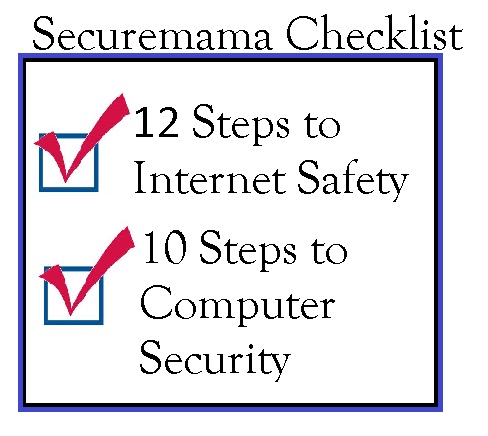Tag: Home Computer Security
Control the Internet in Your Home
Many of us may feel like a 'victim' of the Internet. Our kids are on it ALL DAY LONG! What can you do as a parent to restrict accessing the Internet when there is a wireless network that they can access from the corners of your home?
Get to know your wireless router!
Set up a ‘Guest’ Network for kids
Almost all wireless routers have the ability to set up a ‘Guest’ network. The ‘Guest’ network works like a hotel network. It has a separate name and password. You could use this guest network for your kids. You can turn the network on and off depending on when you want your kids to access the Internet.
Look into Parental Control Settings
Newer wireless routers have Parental Control Settings. See the video below. This wireless router allows you to restrict Internet by device and … Read More »
Security and Internet Safety Tips for the Holidays
Vacations, gifts, candles, shopping. It is easy to get lost in the hustle of the holidays. Take a few extra steps so that you can keep your holiday season full of good will and cheer!
Secure those Christmas Gifts! – Whether it is a laptop, computer, tablet, or smart phone, it is so exciting to open and play with a new toy! Take the time to download all required updates for the device. Download and install anti-virus software. For smartphones, make sure to add a password and install additional security software on your phone. Do not get on the Internet until you have sufficiently secured your new device.
Take Care in a Crowd – The holiday season can be crowded and busy leaving you vulnerable to theft. Be extra careful if you do carry a wallet or purse. They are the prime … Read More »
Internet Safety: Tips to Keep Your Kids Safe This School Year
Internet safety: Top 5 ways to keep your kids safe this school year
Created By: Cathy Olsen
Author:
Cathy Olsen
It's back to school. We anticipate and somewhat dread the fact that our little ones will be leaving the nest and entering rooms full of kids, playgrounds, play dates, etc. I know that I always cry on the first day of school. What a monumental day.
In today's connected smartphone generation, we worry about our kids' exposure to dangers found on the Internet: pornography, sexting, cyber-bullying, identity theft. Please! Stop worrying and do something today to protect your kids. Here are the top five ways to keep your kids safe this school year.
1. Talk to your kids about the Internet
You need to teach kids safe Internet browsing habits. Tell them to be careful where they click (ads, pop-ups, unknown emails, etc). Talk to them about inappropriate material. … Read More »
Internet Safety and Home Computer Security Checklist
PDF Download of Checklists!
Internet Safety and Home Computer Security Checklist
Internet Safety in 12 Steps!
The focus of this list are what you need to do as a parent to be aware of what information you and your family are entering on the Internet. What are your privacy settings. What you need to be aware of to stay safe on the Internet!
Home Computer Security in 10 Steps!
We have so many devices. But it is overwhelming to think of how could possibly figure out how to use or even limit access on a device. The 10 step walks you through the most important settings and habits to have to get your devices secure and keep them secure.
Operating System and Application Updates – Is your Foundation Secure? Updated
My mom read through my handout for BYU Women's conference. I had to edit my previous post to make it a little easier to understand. ENJOY!
What is an Operating System? Think of the Operating system as the different systems in your house: Electrical System and Plumbing. They all provide services to all of the rooms in your house (kitchen, bedrooms, living room)
Example Operating Systems that you may be familiar with:
Windows (Bill Gates): XP, Vista, Windows 7
Apple (Steve Jobs) Mac OS – Lion, Snow Leapord, etc
What is an Application? – An application interacts directly with the user and performs a function or purpose. Just like the analogy above, as a homeowner, I interact directly with the various rooms in my house. The rooms are different; each has a different purpose just like applications. I benefit from the electrical, plumbing systems, but … Read More »