How to detect a Phishing scheme?
Phishing e-mails are designed to steal personal information by gaining access to your computer through malicious software. Phishing is any attempt to steal personal information while posing as a trusted source. This article will help you recognize and detect phishing attempts.
Because of the advances in security prevention and detection technologies, hackers have turned to exploit users in order to steal information or hack into company networks. Phishing e-mails are looking more and more legitimate.
How to Detect Phishing: What does a phishing email message look like?
Here is an example of what a phishing scam in an email message might look like. See the clues highlighted in the picture below.
How to Detect Phishing: 1. Impersonal greeting
The e-mail will have an impersonal greeting such as ‘Hello’ or ‘Webmail user.’ Companies which do store your information know your name and will have your name listed within any valid communication.
How to Detect Phishing: 2. Bad Grammar
Cybercriminals are not known for their grammar and spelling. Professional companies or organizations usually have a staff of copy editors that will not allow a mass email like this to go out to its users with blatant misspellings or grammatical errors. If you notice mistakes in an email, it might be a scam.
How to Detect Phishing: 3. Threats
Phishing attempts usually come with some threat or urgent message. Your account will be closed, you will have to pay fines, and other negative events will happen if you do not respond to this e-mail. Cybercriminals also use threats that your security has been compromised. Don’t panic and click. Slow down and determine if this is a legitimate e-mail.
How to Detect Phishing: 4. Spoofing e-mails and popular websites or companies
Scam artists use graphics in email that appear to be connected to legitimate websites but actually take you to phony scam sites or legitimate-looking pop-up windows. In addition, the ‘friendly’ e-mail address does not match the actual e-mail address. Mouse-over links and e-mail addresses to reveal the true identity of the sender.
How to Detect Phishing: 5. Follow your gut
Whether it is a phony sweepstakes or it is an urgent message about your account; don’t click on anything within the e-mail. Sometimes your gut feeling that ‘This doesn’t seem right’ can be your best guide. If you want to follow-up, access your account by typing the address in the address bar. Contact customer service numbers listed on the website. Don’t click or call using any of the information listed in the e-mail.


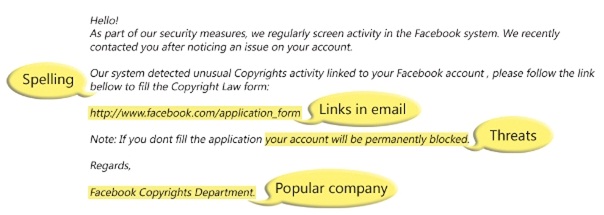
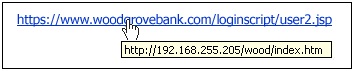







Leave a Reply