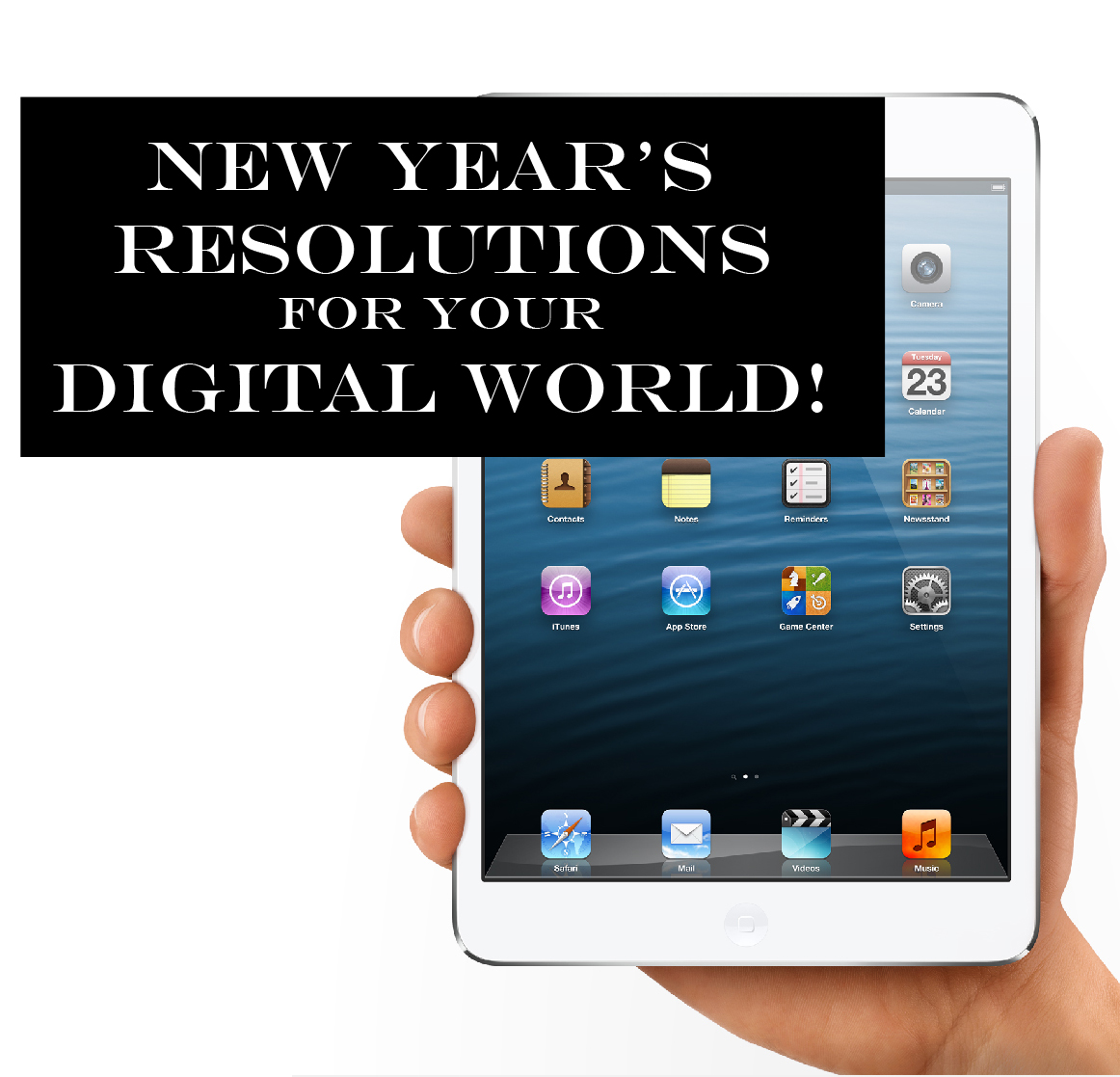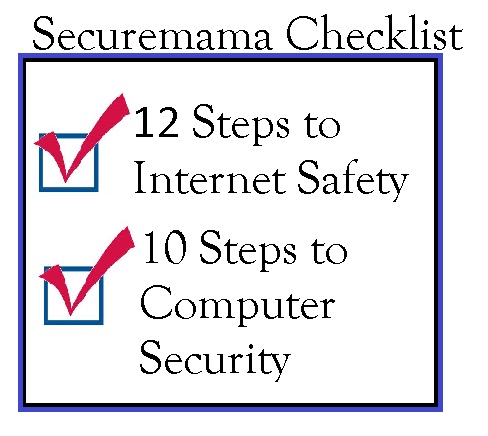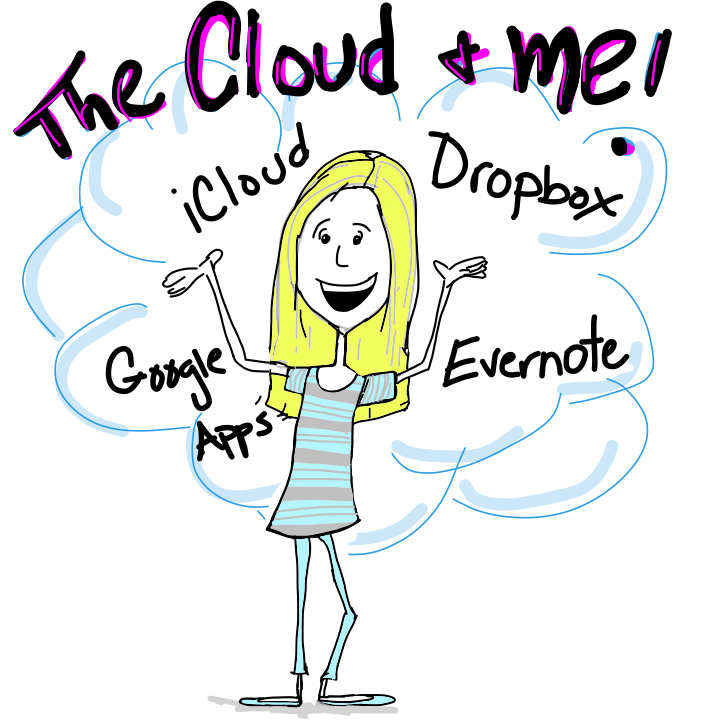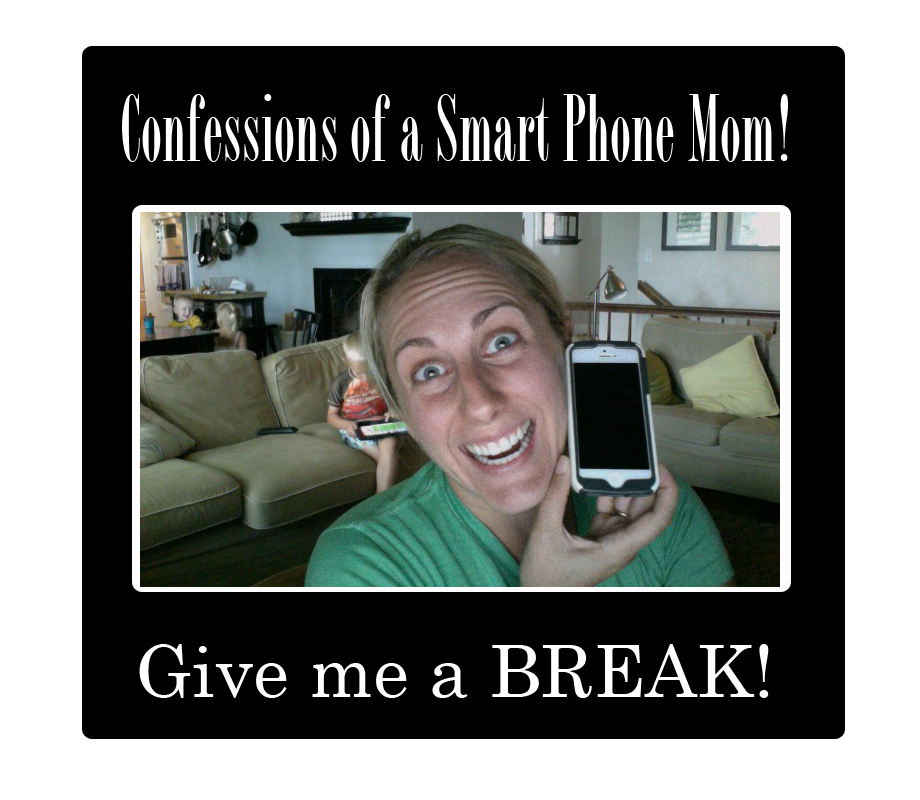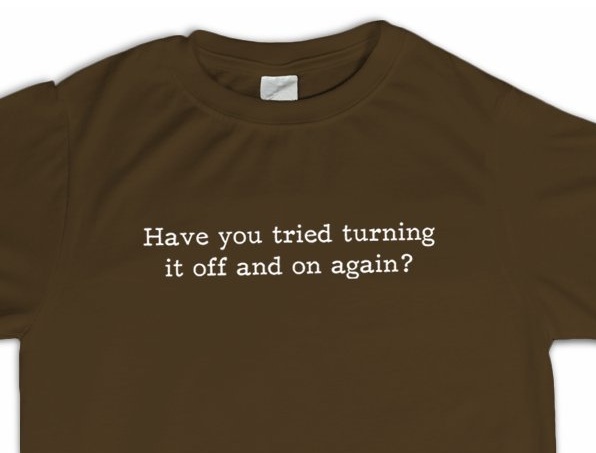Tag: Internet Safety
Security Alert: UPDATED – Update Java on your Web Browser!
What is Java?
Java is an object oriented programming language. The Java virtual machine allows a program to work on different types of computers. Do you recognize the logo? Do you ever get reminders that you need to update your JVM? Remember updates are important: Updates Updates Updates!
UPDATED!
Go to the JAVA page to download the latest version. If you have a version that is below version 7, uninstall Java and install the latest version. Oracle is no longer supporting Java versions 6 and earlier.
Why should I care?
Hackers love to attack the Java Virtual machine and java web applications because they could potentially gain access to administrative functions on your computer. Since the Java Virtual machine can work across multiple platforms, it doesn't matter if you have a mac, PC, or even linux box, you could potentially be vulnerable.
The United States Computer Emergency … Read More »
New Years Resolution for Your Digital World!
We have all looked in the mirror and have noticed that holiday cheer has led to a few inches on the waistline, a few lines around the eyes. What about your digital life? Take a moment to think about how you can improve your digital world for 2013!
1. Lock Down New Toys!
It is so much fun to open that new gadget packaging and dive right in and start installing apps, customizing, adding movies, picture, and data. If you haven't already, take the necessary steps to lock down your mobile device. If you gave your child or teenager an iTouch, iPad, or iPad mini, consider adding parental controls. For laptops and computers, install the operating system and software updates. Install anti-virus. There are plenty of free Anti-Virus solutions. Don't skip this step! Avast for Mac, AVG, Microsoft Security Essentials.
2. Be Social With Your … Read More »
Security and Internet Safety Tips for the Holidays
Vacations, gifts, candles, shopping. It is easy to get lost in the hustle of the holidays. Take a few extra steps so that you can keep your holiday season full of good will and cheer!
Secure those Christmas Gifts! – Whether it is a laptop, computer, tablet, or smart phone, it is so exciting to open and play with a new toy! Take the time to download all required updates for the device. Download and install anti-virus software. For smartphones, make sure to add a password and install additional security software on your phone. Do not get on the Internet until you have sufficiently secured your new device.
Take Care in a Crowd – The holiday season can be crowded and busy leaving you vulnerable to theft. Be extra careful if you do carry a wallet or purse. They are the prime … Read More »
Internet Safety: Tips to Keep Your Kids Safe This School Year
Internet safety: Top 5 ways to keep your kids safe this school year
Created By: Cathy Olsen
Author:
Cathy Olsen
It's back to school. We anticipate and somewhat dread the fact that our little ones will be leaving the nest and entering rooms full of kids, playgrounds, play dates, etc. I know that I always cry on the first day of school. What a monumental day.
In today's connected smartphone generation, we worry about our kids' exposure to dangers found on the Internet: pornography, sexting, cyber-bullying, identity theft. Please! Stop worrying and do something today to protect your kids. Here are the top five ways to keep your kids safe this school year.
1. Talk to your kids about the Internet
You need to teach kids safe Internet browsing habits. Tell them to be careful where they click (ads, pop-ups, unknown emails, etc). Talk to them about inappropriate material. … Read More »
Internet Safety and Home Computer Security Checklist
PDF Download of Checklists!
Internet Safety and Home Computer Security Checklist
Internet Safety in 12 Steps!
The focus of this list are what you need to do as a parent to be aware of what information you and your family are entering on the Internet. What are your privacy settings. What you need to be aware of to stay safe on the Internet!
Home Computer Security in 10 Steps!
We have so many devices. But it is overwhelming to think of how could possibly figure out how to use or even limit access on a device. The 10 step walks you through the most important settings and habits to have to get your devices secure and keep them secure.