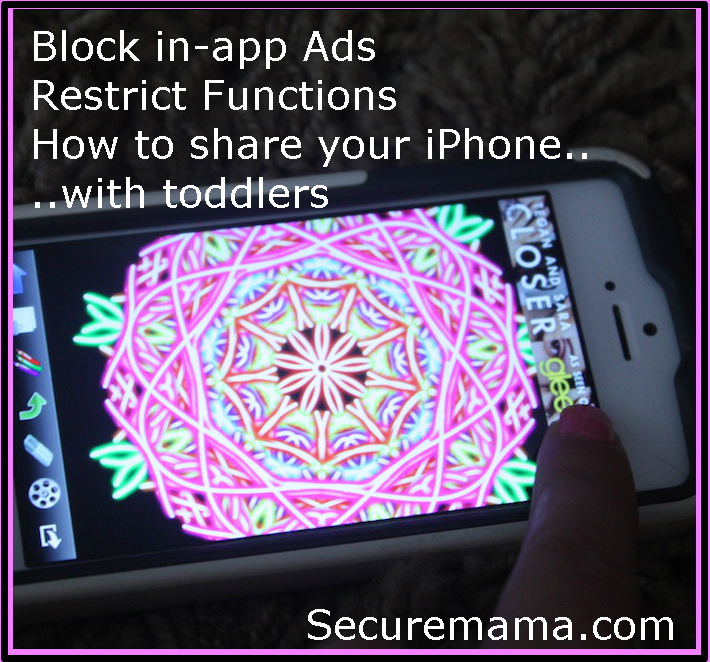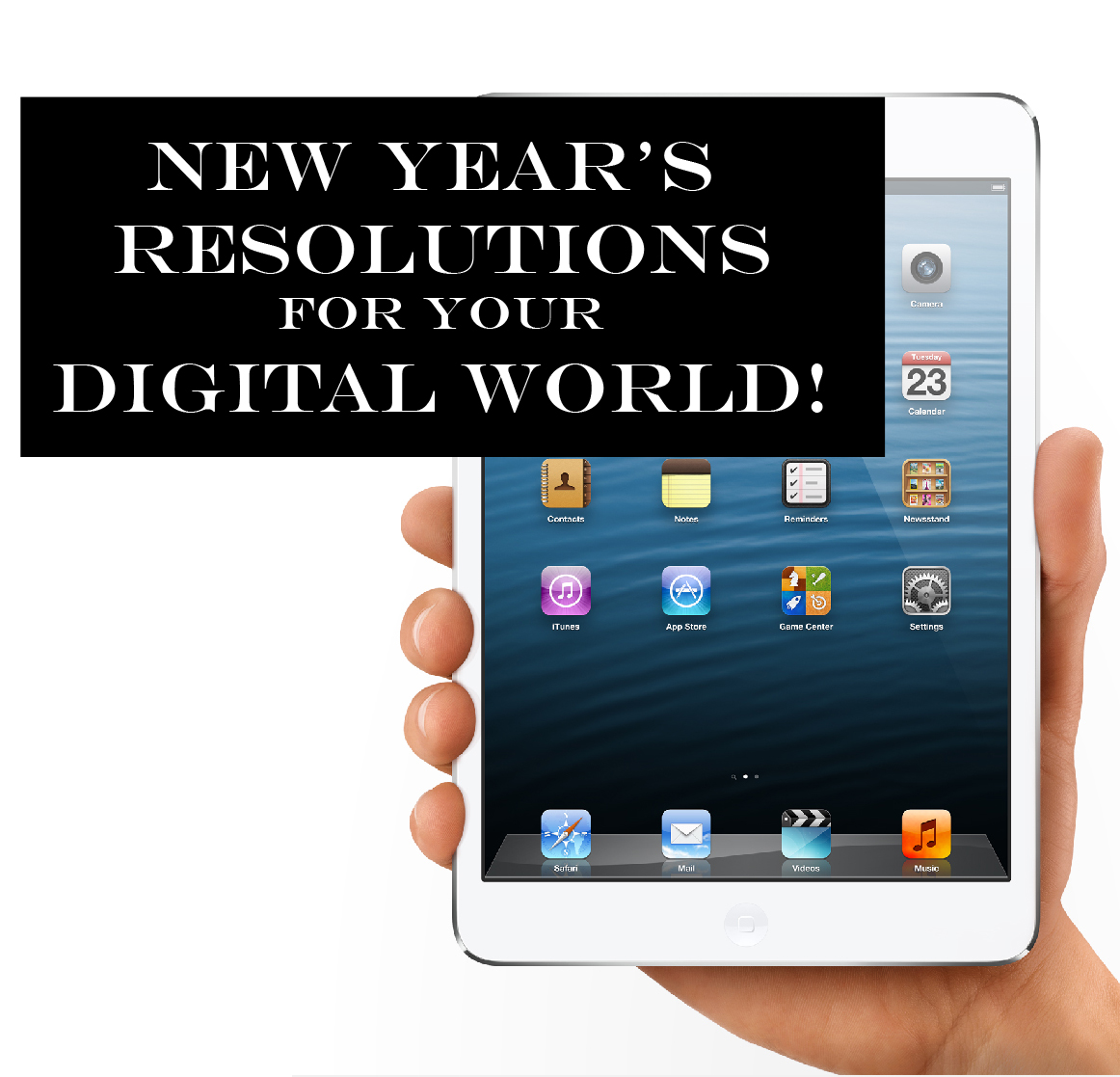Category: Technology Explained
Anti-Spyware and Anti-Virus – Does my Computer have a Cold? – Updated
Well, it's been a few years since I visited this topic. We have seen a rise in trojans (malware that hide in the computer to capture information) that have led to Identity theft, fraudulent wire transfers. (Are you Scared yet?!)
The MAC computer is no longer 'immune' to these viruses as we saw that over 50 million macs were infected a few weeks ago. This isn't about just saving your computer or piece of technology. It is about PROTECTING YOUR INFORMATION!!
As a mom, I have come to accept the fact that my kids will get a cold almost 3 times a year. Believe it or not, my kids like to play with other kids. My kids like to go to parks, and even indoor play gyms. Even though these activities increase the chances of getting a cold, I don’t want … Read More »
Web Filter – Keep the Garbage Out!
Before you install a web filter you MUST Do the following
Set up an online agreement with your kids. They need to know what they can and cannot do on the Internet.
Set up user accounts for your kids. If your kids are logged in as administrator they can easily turn off the web filter that is installed. Make your kids use a restricted user account. The link provides YouTube video links that explains how to do this for each type of computer.
Set up Parental controls. This is another add layer of controls.
Parent controls can manually restrict web sites. This is great for toddlers and little kids. However, a growing child needs to create projects and reports for school, he will inevitably want to search for information on the Internet. Now you won’t be able to manually control the allowed … Read More »
Parental Controls – Keep that “Baby Gate” up!!
So you may wonder, is there any way to enforce the Online Agreement? Just like we set up a baby gate in front of the stairs for a toddler, we can set up restrictions for a kids’ account on the computer.
With all of the screen interaction these days you may try to limit the time that your child spends on the computer. The newer operating systems have Parental controls, which limit computer time according to limits set by the parent.
Windows 7
The Windows 7 Parental controls are not as extensive as the Windows Vista Parental Controls. They allow controls for the following:
Time limits – Time of day that they are allowed to use the computer
Programs – Which programs or applications are they allowed to use?
Game Ratings – What types of computer games can they play? This uses the … Read More »
Who is in the Driver’s Seat? – User Accounts
PART TWO in my “Top Ten ways to protect your kids on the Internet.”
Who is Driving your Computer?!
We have all been there. The kids are loaded up in the car, and then we remember we left something in the house. What do you do? Do you get all of the kids out of the car? Do you leave them in the car? Do you turn off the car? We either take all of the kids inside with us, or take all of the precautions necessary so that they don't manage to drive and CRASH the car.
What would happen in this scenario? What if you left the car running in drive and told your toddler to keep their foot on the break while you are still inside? Now what are the chances of your kids crashing the car?
CRASH!!!!
Obviously there is a … Read More »
Internet EXPLODER!!
Back in my security lab days, my fellow lab rats would refer to Internet Explorer as “Internet Exploder”! ha! One of the first questions I ask when people are having problems with pop up's or surfing the web is: “What web browser are you using? Internet Explorer or Firefox?” More often than not, people use Internet Explorer. So, what is the difference? Why is Internet Explorer less secure?
Updates – Internet Explorer is automatically installed with Windows. Because of this, the only way to update Internet Explorer is through the Windows Automatic Updates. That is fine, but the problem is that most people don't think to install the Windows (which includes Internet Explorer) updates.
Market Share – Internet Explorer is used by 60% of web traffic. If you were a nasty cyber crime thief, which browser would you go after? Internet Explorer … Read More »