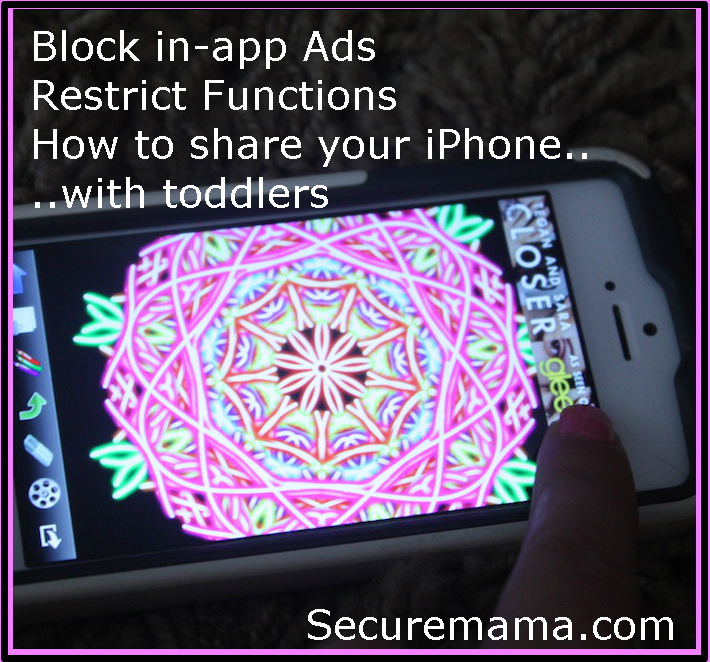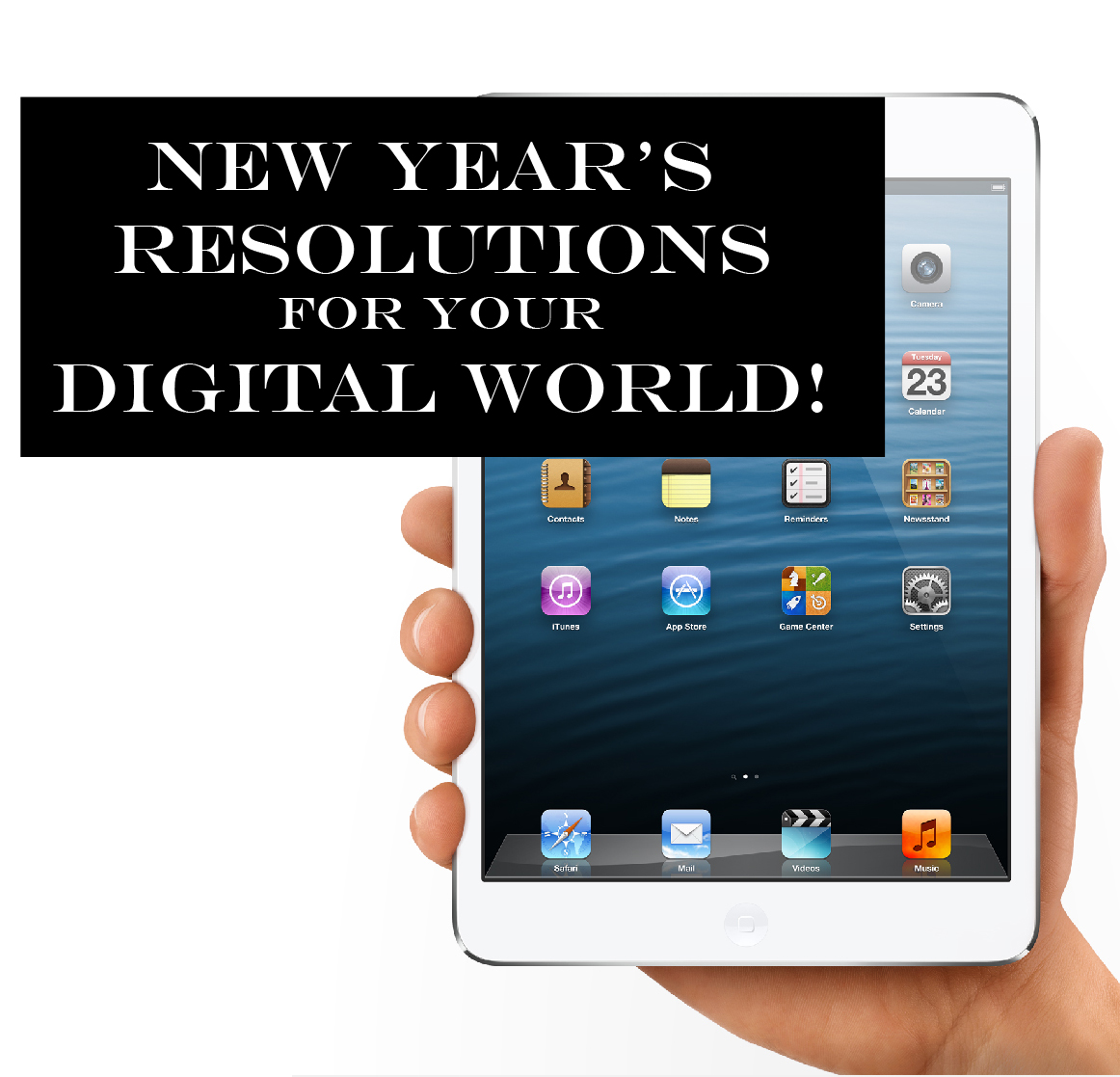Category: Tutorial
Don’t Talk to Strangers! – Safe Web Surfing
Get your computer protected!
Install some sort of anti-virus or anti-spyware application. Some anti-virus software can also help you navigate the web and let you know if a website can be trusted.
Stay current with operating and application updates. See this post.
Have a firewall installed. Windows comes with a free firewall. Enable it.
Anti-Virus software labeled ‘Internet Security’ usually comes with a firewall. Consider buying that type of Anti-Virus solution if you don’t have a firewall.
Keep your Passwords Strong
We are past the days of having the password ‘password123.’ If you want to protect your online accounts, you need a STRONG password.
What is a strong password?
8 to 14 characters, upper and lower case letters and numbers, AND a special character. WHAT?! How would I ever remember that? Using a Passphrase helps. A passphrase is where you substitute numbers or special characters for a letter. … Read More »
Parental Controls – Keep that “Baby Gate” up!!
So you may wonder, is there any way to enforce the Online Agreement? Just like we set up a baby gate in front of the stairs for a toddler, we can set up restrictions for a kids’ account on the computer.
With all of the screen interaction these days you may try to limit the time that your child spends on the computer. The newer operating systems have Parental controls, which limit computer time according to limits set by the parent.
Windows 7
The Windows 7 Parental controls are not as extensive as the Windows Vista Parental Controls. They allow controls for the following:
Time limits – Time of day that they are allowed to use the computer
Programs – Which programs or applications are they allowed to use?
Game Ratings – What types of computer games can they play? This uses the … Read More »
Who is in the Driver’s Seat? – User Accounts
PART TWO in my “Top Ten ways to protect your kids on the Internet.”
Who is Driving your Computer?!
We have all been there. The kids are loaded up in the car, and then we remember we left something in the house. What do you do? Do you get all of the kids out of the car? Do you leave them in the car? Do you turn off the car? We either take all of the kids inside with us, or take all of the precautions necessary so that they don't manage to drive and CRASH the car.
What would happen in this scenario? What if you left the car running in drive and told your toddler to keep their foot on the break while you are still inside? Now what are the chances of your kids crashing the car?
CRASH!!!!
Obviously there is a … Read More »
Online Rule of Agreement
This is part one in my “Top Ten ways to protect your kids on the Internet.” I will be hosting a booth at BYU Women’s Conference. I think I will have this countdown as my main topic.
STEP ONE:
1. Online Rule of Agreement – This agreement is to promote a discussion of what is allowed and not allowed. Your child is exposed to so much and in so many different ways (home computer, school, cell phones, friends' cell phones, etc.). It is not realistic to think that all of those devices have been secured. Discuss what types of sites are allowed and what is not allowed. Discuss what your child can and cannot do on the Internet no matter what. Use this agreement as a way to safeguard your child when they are accessing the Internet on computers or devices that … Read More »
How to Optimize your MAC
So, I've had this on my 'to do' list for over 6 months. I have been avoiding using our MAC home computer. It is now 4 years old. I have done much to 'maintain' my MAC. Just install the software and security updates. I found a good website that had some pretty good ideas. Here is another article that I found that had similar information.
I don't know if you need all of the tools that the article mentioned. It seems like there are 2 things you need to do.
1) MAKE ROOM on your hard drive
The article mentions that you should have 10% free space on your hard drive. My computer has 232 GB of space and I only had 6 GB of space.
Think of your computer like it's your kitchen. Think of the CPU as the cook. What does the … Read More »